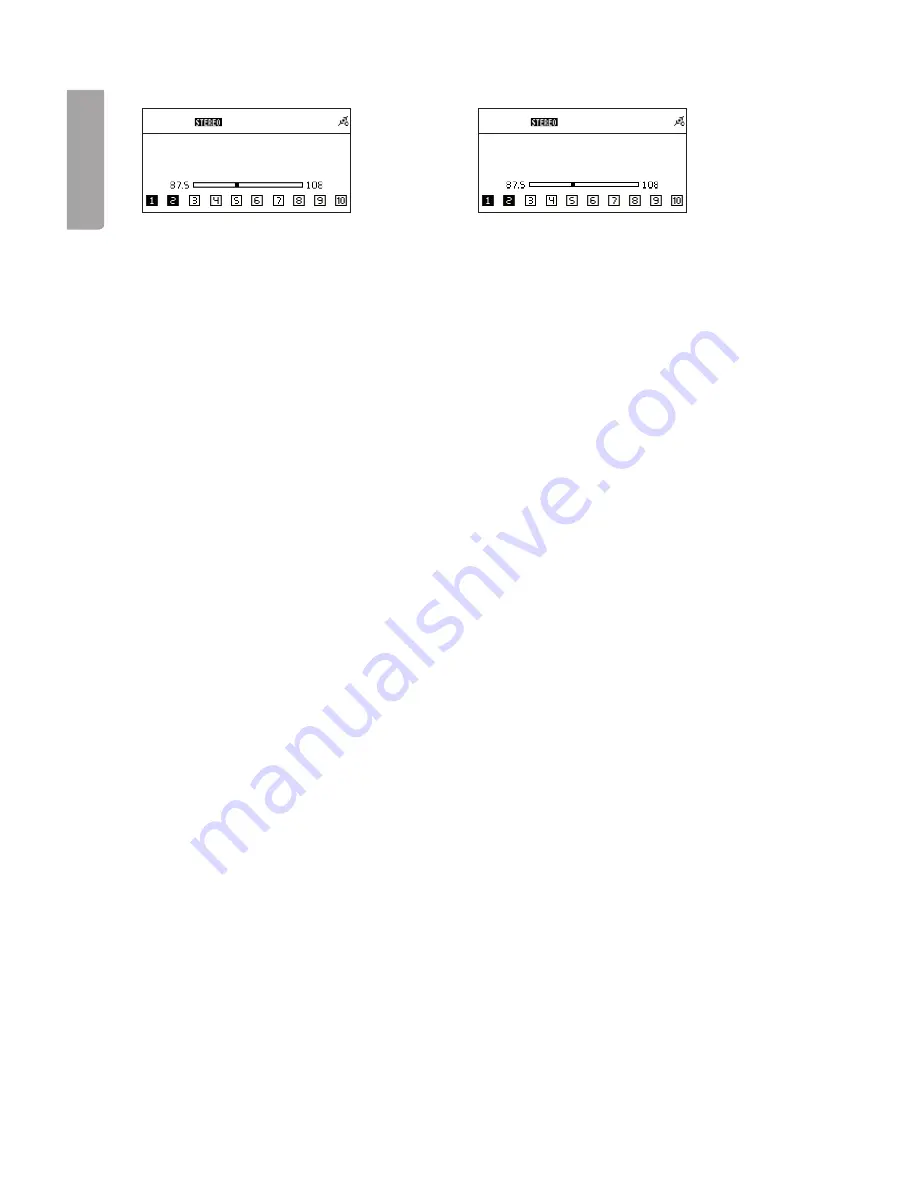
22
H
SI
L
G
N
E
1
FM
108.00 MHz
Pre---Scanning Completed
1
FM
90.10 MHz
7.4 Store a radio channel in the channel list
1. Select the desired radio channel.
2. Press
MEMORY
once.
CH1
(memory location 1) will blink on the display.
3. Press I◄◄ or ►►I to select the memory location you want to store the channel in.
4. Press
SELECT/OK
to store the radio channel in the list.
7.5 Listen to a stored radio channel
1. Select radio position.
2. Press ↑ or ↓ to select the stored radio channel. The selected channel will show on the display.
7.6 Record from a FM radio to a USB memory or SD/MMC memory card
1. Select the desired radio channel.
2. Insert a USB memory or SD/MMC memory card in the connection on the front of the unit and then press
REC
once to start the recording.
3. If both the memory card and USB memory are connected you will be asked to choose the location where you
want save the recording.
4. Press ■ to end the recording.
5. When the search is completed the message
Pre-Scanning Completed
will show on the display.
6. Press ►II to listen to the stored radio channels.
Select any saved radio channels using the ↑ and ↓
buttons.

































