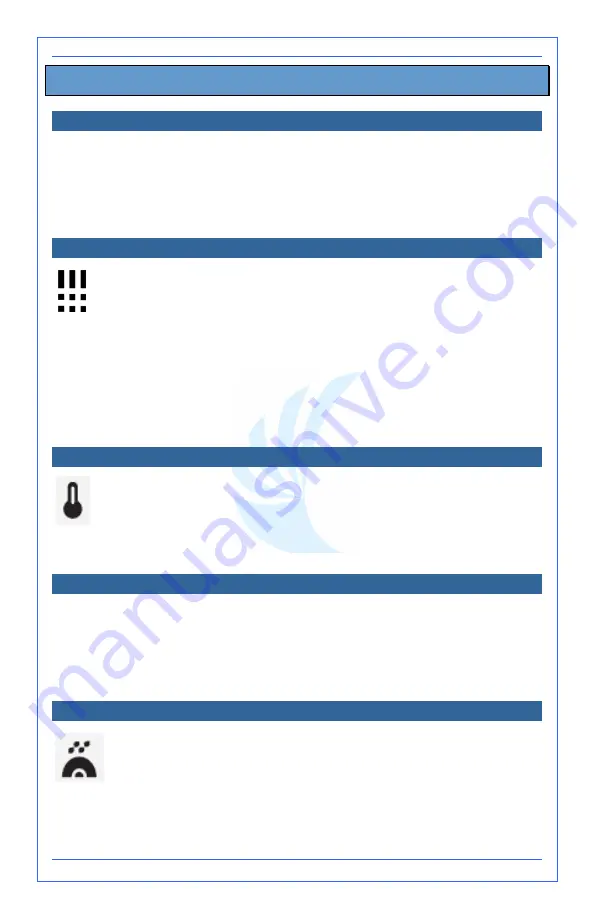
20
O p e r a t i n g I n s t r u c t i o n s
Setting the Time
Enter programming mode by holding down the Light button for
five seconds. The display will show the current time. Use the
Up/Down button to change the hour setting for both the current
hour and A.M. or P.M. Press the Light button a second time and
use the Up/Down button to change the minutes setting.
Setting the Filtration Cycles
At the start of each filter cycle, the pumps (high speed) and
blower (if equipped) run for 45 seconds to purge the water
and air lines. Then, Pump 1 (low speed) runs for the
programmed number of hours (default setting two hours) to clean
and oxidize the spa water. To program the filter cycle, you must
enter all filter cycle parameters: start time, duration and
frequency. See steps 5-7 on page 19 to learn how to set your filter
cycle. The Filter Cycle icon then displays during a filter cycle.
Select times for your Filter Cycle different from your bathing times.
Setting the Water Temperature
Use the Up/Down button to set the water temperature you
desire. The temperature setting displays for five seconds to
confirm your new selection. The set point icon indicates that
the display shows the desired temperature (not the actual water
temperature). The default temperature setting is 95ºF.
Covering Your Spa
Place the insulated cover on your spa. Keeping the cover in place
anytime the spa is not in use reduces the heating time and
minimizes operating costs. The time required for initial heat-up
varies depending on the starting water temperature, ambient
temperature and the capacity of your spa.
Smart Winter Mode
If the system (sensor located inside controller) detects
ambient conditions below 42ºF, it automatically enters the
Smart Winter Mode for period of 24 hours. In this mode,
the pump runs for one minute, several times per day to prevent
water from freezing in the pipes.










































