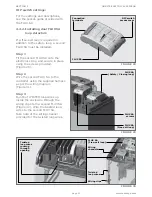page 29
www.centsys.com
Setting up additional features for the SECTOR II barrier
The
SECTOR II
navigation map (Section 7.1), provides the full menu of features that
can be set up on the system.
A brief explanation of each feature is provided under each menu heading. When setting
up additional features, all the stages that have to be followed are clearly provided via the
display. It is only necessary to note the following:
• To get into Setup Mode, press and hold the oblong ( ) enter button for two seconds
and follow the onscreen instructions
• The buttons provided on the controller for navigating the system are blank because
their functions vary within each menu and are indicated on the LCD display
ADVANCED CONTROLLER SETUP
SECTION 7
7. Advanced Controller Setup
Summary of Contents for SECTOR II
Page 82: ...page 82 www centsys com Notes...
Page 83: ...page 83 www centsys com Notes...