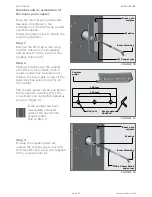page 57
www.centsys.com
10.2. Appendix 2. Changing the SECTOR II to a left-hand
configuration
10.2.1. Changing over the
internal spring assembly
Follow the steps below to change the
barrier orientation as required by
the site.
Removing the internal spring
assembly
Step 1
Place the boom pole in the upright
position.
Remove the pole by
removing the M8 nuts (refer back to
Figure 16).
Step 2
Use a 24mm socket (4.5 and 6M
boom) or a 17mm socket (3M boom)
and a ratchet spanner to relax the
tension on the spring by unwinding
the nut in an anti-clockwise
direction. Continue until there
is no more tension in the spring
whatsoever (Figure 43).
Step 3
When the spring is completely loose,
rotate the taper roller at the bottom of
the spring assembly 90° (Figure 44).
This will allow you to lift the entire
spring assembly out.
FIGURE 42
FIGURE 43
FIGURE 44
Tension
bar nut
Ratchet
spanner
Taper
roller
Spring
assembly
Taper roller
APPENDICES
SECTION 10
Summary of Contents for SECTOR II
Page 82: ...page 82 www centsys com Notes...
Page 83: ...page 83 www centsys com Notes...