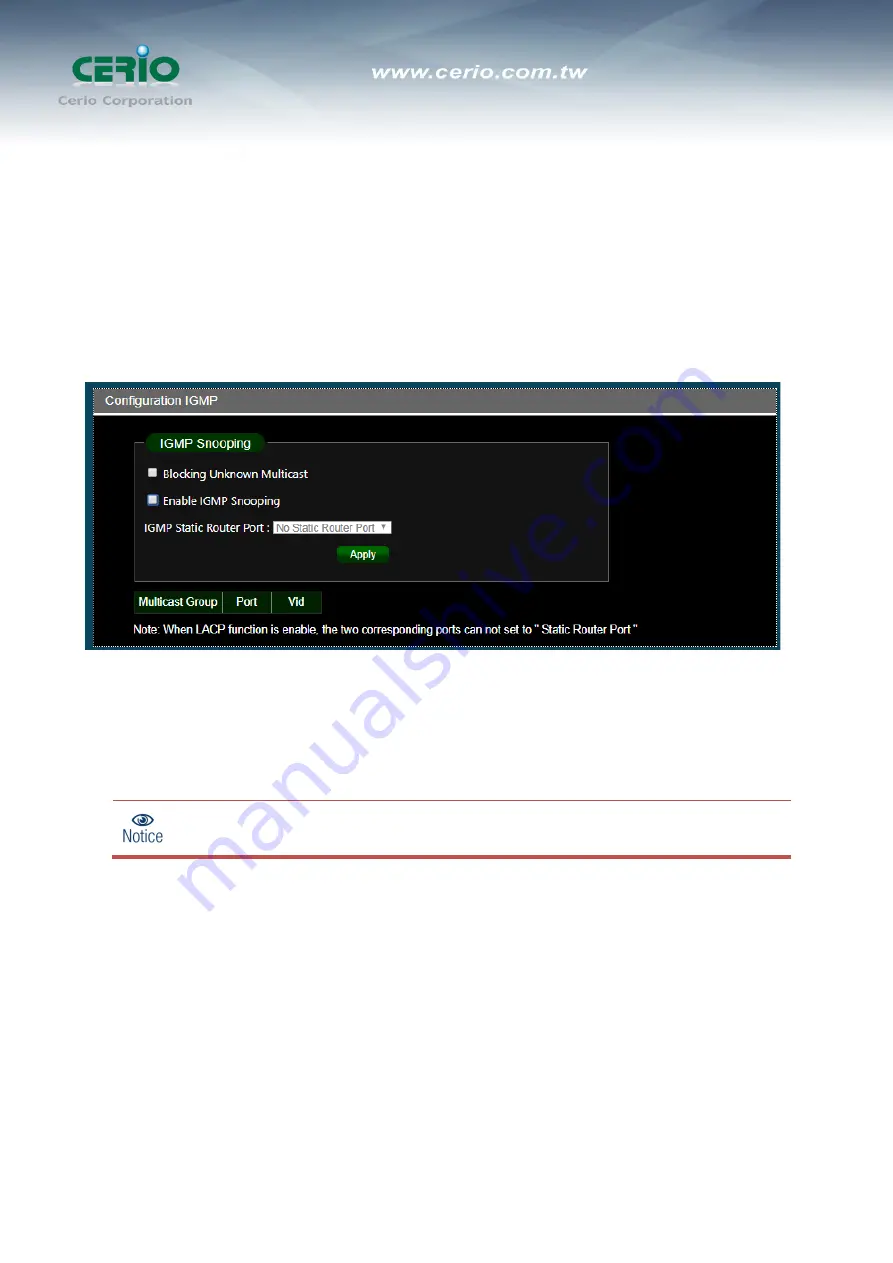
13. IGMP Snooping
IGMP snooping is the process of listening to Internet Group Management Protocol (IGMP)
network traffic. The feature allows a network switch to listen in on the IGMP conversation
between hosts and routers. By listening to these conversations the switch maintains a map
of which links need which IP multicast streams. Multicasts may be filtered from the links
which do not need them and thus controls which ports receive specific multicast traffic.
Administrator can enable “Blocking Unknown Multicast” or IGMP Snooping by port (use
static router port)
Blocking Unknown Multicast:
Administrator can start Blocking unknown multicast
addresses.
Enable IGMP Snooping:
To alleviate the burden of IGMP queries.
When LACP function is enable, the last two port (7 & 8) can’t set to " Static
Router Port ".


































