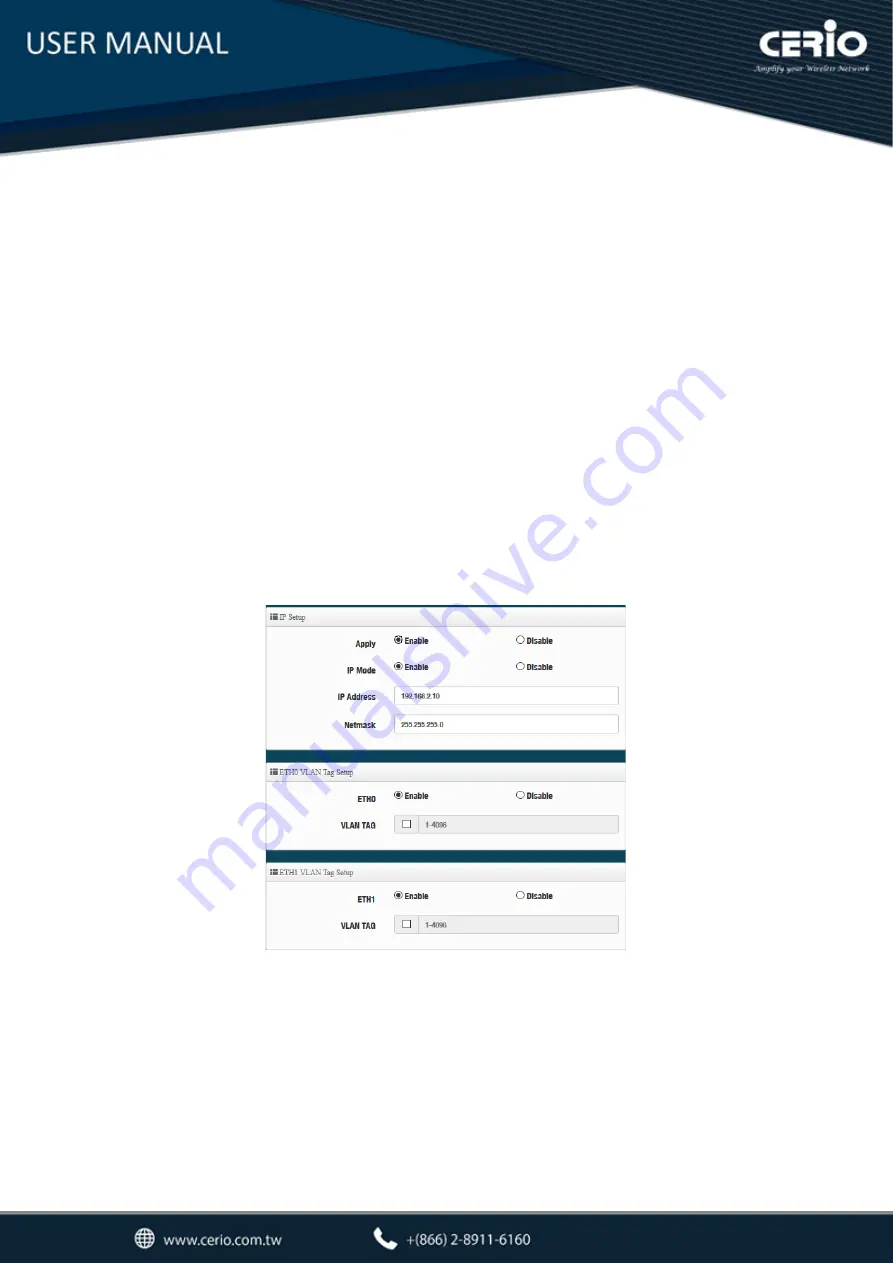
V2.0
VLAN
:
The function can select VLAN (please refer to Configure VLAN Setup) for
managed Aps.
VLAN Mode
:
Administrator can
enable or disable VLAN mode of the managed APs.
Access Point 0
:
Administrator can
enable or disable 2.4G radio 0 of the managed
APs.
Access Point 1
:
Administrator can
enable or disable 5G radio 1 of the managed
APs.
Access Point 2
:
Administrator can
enable or disable 5G radio 2 of the managed
APs.
802.1d Spanning Tree
:
Administrator can enable or disable the function.( please
refer to Configure Network
802.1d Spanning Tree)
Control Port
:
The function administrator can enable or disable of the managed
APs (please refer to Configure Network
Control Port)
IAPP
:
The function administrator can enable or disable of the managed APs
(Please refer to Configure Network
IAPP)
IP Setup
:
Administrator can set IP address and Netmask of the managed APs.
ETH0/1 VLAN Tag Setup
:
Administrator can set VLAN Tag or disable VLAN function
of the managed APs.
Authentication Profile
:
After creating Profiles, See: “4.2.6 Authentication Profil
e
” users can
conveniently apply Authentication profiles
Gateway & DNS:
Setting Gateway and DNS for managed APs.
Time Server:
Setting System Time for managed APs.
(Please refer to Configure Time Server)
Summary of Contents for SEFA OW-500 A1
Page 75: ...V2 0 ...
Page 146: ...V2 0 ...
















































