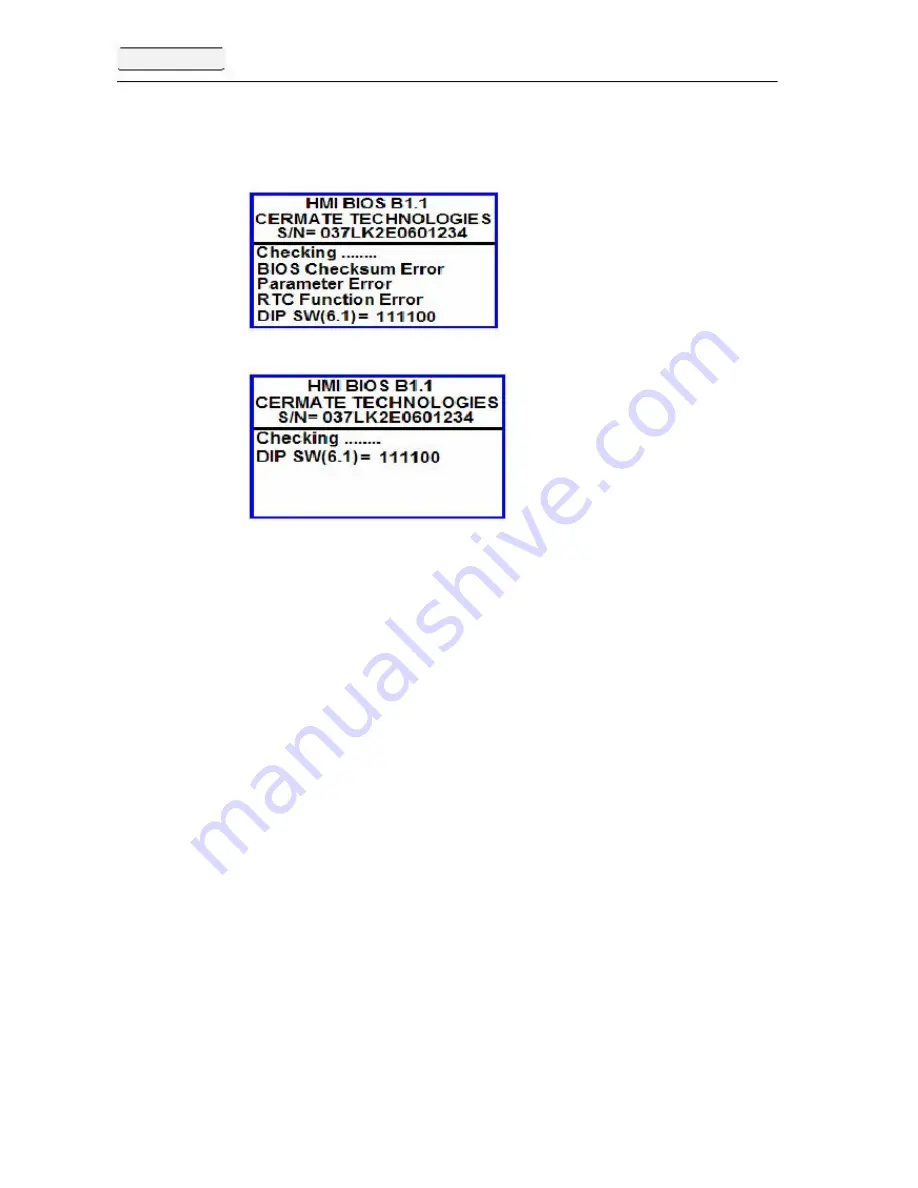
PV
Startup Test
When turns on HMI, it will display self testing screen. After
completed, HMI will show the system menu.
FigureA-6 When there are checksum errors, that could be RTC data missing,
battery depletion or AP not being downloaded.
FigureA-6-1 HMI startup self testing _ normal. The Figure in the right
shows the B version BIOS.
**When turns on HMI, system will execute hardware testing first to
make sure hardware are normal. The result will show on the
screen (Figure A-6/A-6-1). If there are problems, the HMI will not
communicate with P.L.C. normally.
When losing electricity during downloading or the PC breaks up
downloading, after restarting the HMI, it will show Firmware
Memory Checksum and Application Memory Checksum error. It
means an abnormal downloading. To get a correct self testing result,
please execute a correct download AP procedure again.
If losing electricity during downloading or the PC breaks up
downloading when upgrading OS, it will surely cause download
failure. If you restart the HMI, it will not display normal screens or
even can not be turned on. In that case, please set the DIP SW2 to
OFF, restart the HMI to get a default BIOS version B then execute
the upgrading OS program to get a correct OS version. Set the DIP
SW2 to ON then the HMI can be turned on normally.
King View
A-9


































