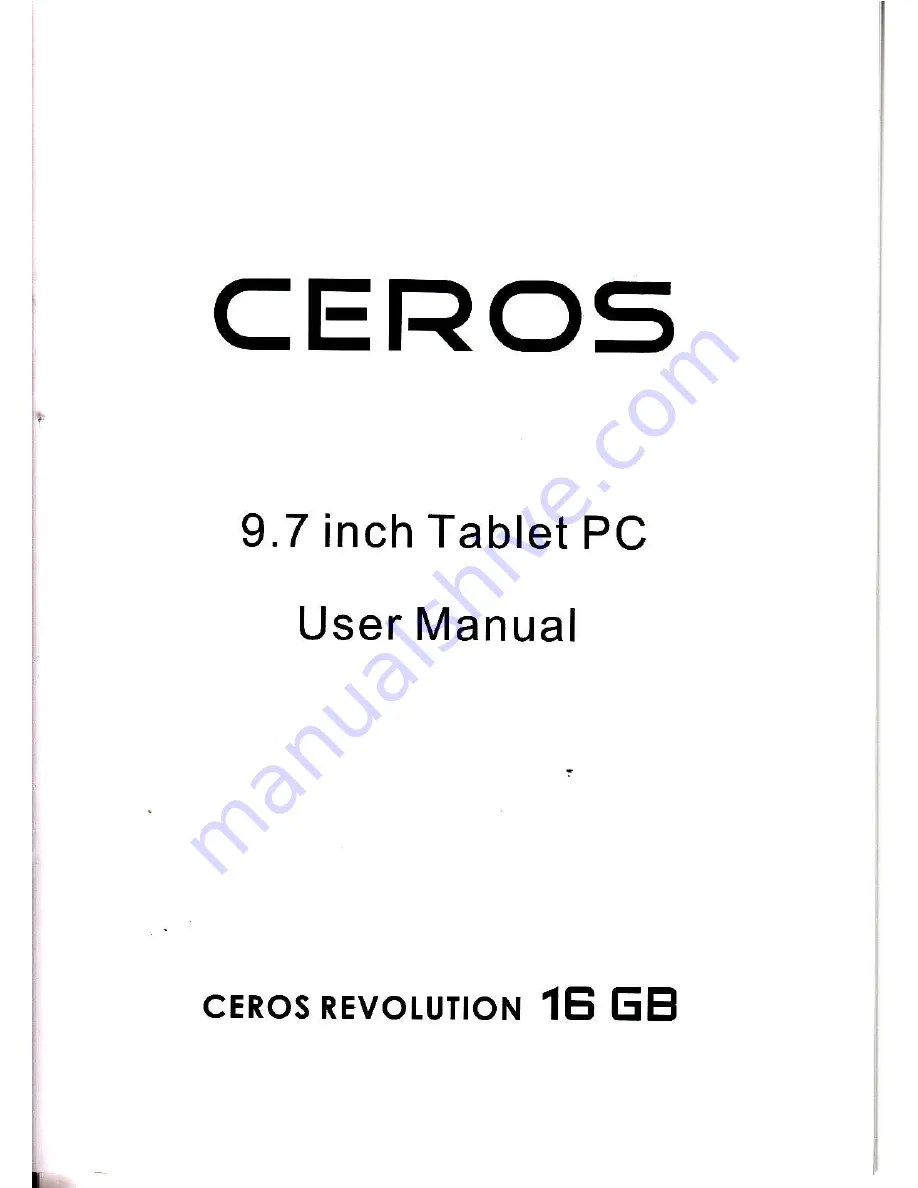Reviews:
No comments
Related manuals for Revolution 16GB

SD-9
Brand: S.M.S.L Pages: 62

TR0702A
Brand: 3nStar Pages: 83

102.100
Brand: Fenton Pages: 24

GRAPHIRE - WINDOWS
Brand: Wacom Pages: 71

WORKSHOP PRO 10
Brand: Auto Test Pages: 3

H Basic
Brand: lilitab Pages: 4

One CTH-671
Brand: Wacom Pages: 51

A801
Brand: ARTISUL Pages: 28

Mipal GDMD7009
Brand: Giani Digital Pages: 38

L-81 USB
Brand: LENCO Pages: 8

FOUR.3
Brand: Tab Pages: 53

B1-730HD
Brand: Acer Pages: 52

MID-1087
Brand: Laser Pages: 13

MID-1085
Brand: Laser Pages: 13

TAB A801
Brand: Sigma Pages: 31

Crema Shine
Brand: Keph Pages: 14

NOVO 7 Aurora II
Brand: Ainol Pages: 33

BT28SPB
Brand: boytone Pages: 16