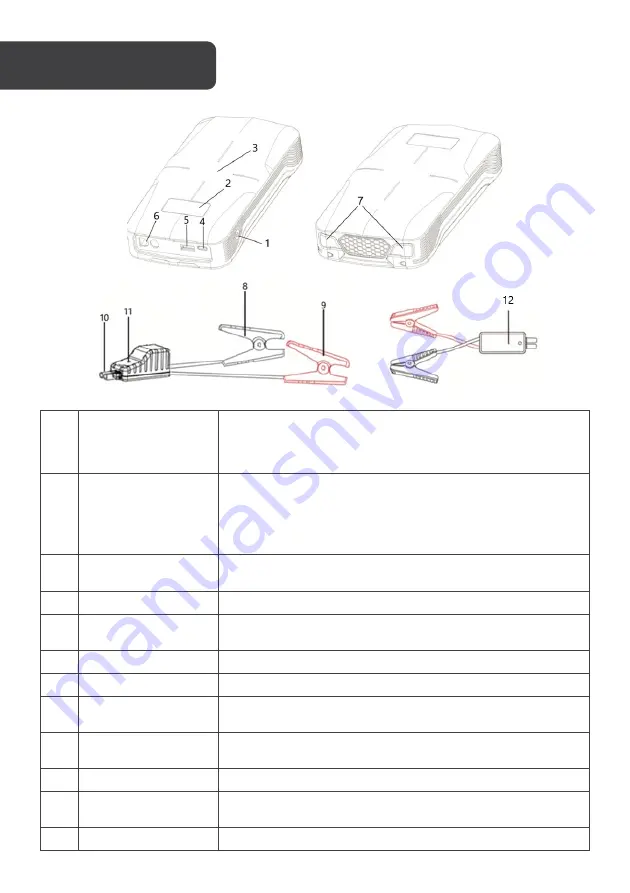
1
On/Off button
(multifunctional)
Press the button to charge your devices.
Press the button to see the remaining capacity.
Long press the button to turn the flashlight on or off.
2 LED display screen
Displays:
o
Remaining power percentage.
o
Charge and discharge status.
o
Wireless charging status.
o
SOS status.
3 Wireless charging
pad
Only functions with devices equipped with the wireless
charging feature.
4 USB-C input port
Charge the product (via USB-A to USB-C cable).
5 USB output port
(QC 3.0)
Charge external devices. QC 3.0 compatibility will be
enabled for devices that support this function.
6 Jump-starting port
Insert the plug into the jump-starting port.
7 LED flashlight
Flashlight modes: Solid, SOS, Alert and Off
8 Black clamp
Connect the black clamp to the negative terminal of the car
battery.
9 Red clamp
Connect the red clamp to the positive terminal of the car
battery.
10 Plug
To be inserted into the jump-starting port for use (6)
11 Battery clamp
indicator lights
Shows the status of the smart battery clamp.
12 Force start button
For instances where the car battery voltage is too low.
OVERVIEW






























