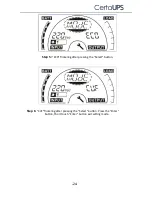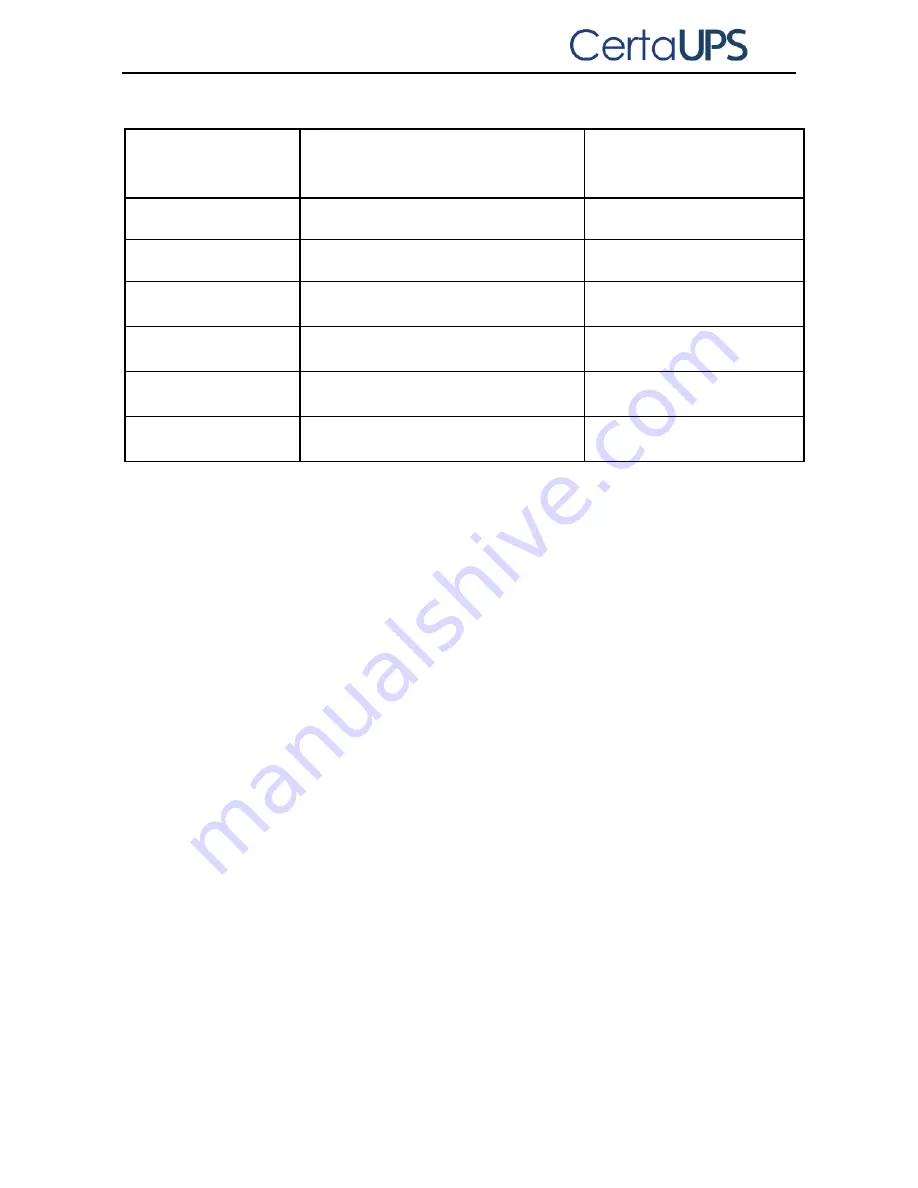
-30-
10.4 Dimensions and weights
Model No.
Dimensions W×H×D
(mm)
Net Weight
(kg)
C400-010-B
144*228*356
9.2kg
C400-010-C
102*228*346
3.9kg
C400-020-B
190*327*399
17.4kg
C400-020-C
102*327*390
6.4kg
C400-030-B
190*327*399
22.7kg
C400-030-C
102*327*390
6.4kg
11. Communication Port
On the rear panel of the UPS (see Appendix), USB & RS232 connectors are
standard, as is a Slot for optional connectivity cards.
11.1 USB and RS-232 Communication Ports
To establish communication between the UPS and a computer by use an
appropriate communication cable.
11.2 USB for HID power device
The USB interface offers feature “smart battery” which supports HID (Human
Interface Device) Power Device Class, no more software installation is needed.
Computer’s OS (Operating System) such as Windows/Linux/Mac OS comes with
an embedded power management and monitoring function. When a computer
connects to UPS via USB cable, the UPS will be automatically recognised by the OS
as a “HID UPS Battery”, and user can configure the alarm action in the event of
low battery, such as shutting down the computer automatically. UPS with this
feature is also ideal as a back-up power for NAS (Network-Attached Storage).