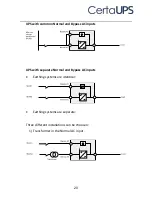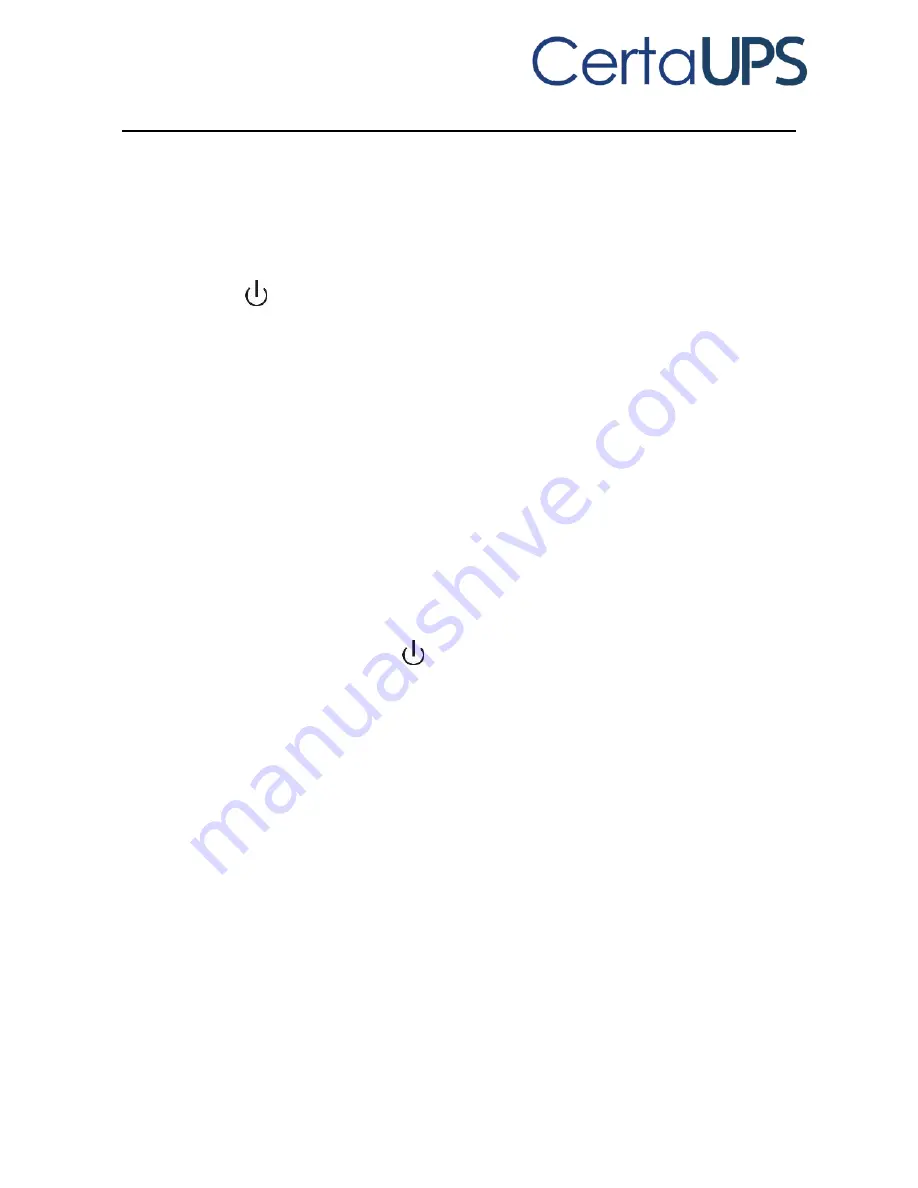
31
How to remove a single UPS from a parallel system:
1) Firstly a main maintenance mechanical switch or static switch
should be installed for the parallel system.
2) Ensure the bypass is normal and the bypass setting is “enable”, press
the
button to turn off the UPS system, and the UPS system will
work in bypass mode.
3) Transfer the main maintenance switch or static switch from “UPS”
to “BPS”, then switch off the output breakers, the input breakers
and mains breaker for the two UPS, and the UPS will shut down.
4) Switch off the main O/P breaker and O/P breaker for the UPS
system.
5) Remove the UPS and cables and wires.
6) Switch on the mains breaker and input breaker of the reserved UPS.
ensure the UPS works in bypass mode.
7) Switch on the O/P breaker and main O/P breaker.
8) Transfer the main maintenance switch or static switch from “BPS” to
“UPS”, and press the
button to turn on the UPS. The UPS will
start to turn on. The UPS will work in Line mode.
Summary of Contents for PowerControl C500R-060-B UPS
Page 31: ...28 Figure 4 5 and ensure all breakers are open ...
Page 41: ...38 Figure 5 7 HE mode ...
Page 48: ...45 Figure 5 14 Main menu tree ...