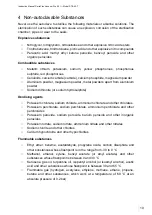Instruction Manual CertoClav Vacuum Pro 45 l — Model STE-45-T
21
8 Basic Operation
Click and swipe
Long click and drag
8.1 Switching on the touchscreen
Press and hold the
⏻
button on the front (to the right of the screen) for at least 3
seconds.
Switch on the autoclave at the rocker switch below the front cover.
8.2 Switching off the touchscreen
Press the
⏻
button on the front (to the right of the screen) for at least 3 seconds. A
message will then appear on the screen. Select “Shutdown” to switch off the screen.
8.3 Standby Mode for the touchscreen
Briefly press the
⏻
button next to the screen. The background light of the screen then
switches off. Press the
⏻
button again to reactivate the touchscreen.