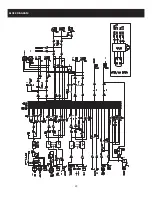7
FRONT PANEL CONTROLS – CHANNEL CONTROL SECTION (continued)
(8). PAN/BAL CONTROL
PAN (Mono Channel)
This control pans the channel signal across the master L and R buses, thus determining the perceived position of the
sound from that channel in the output stereo sound field. If a PAN control is set all the way to the left, for example, the
sound from that channel will be heard from the left speaker system only. If it is set all the way to the right, the sound
will be heard from the right speaker system only. Intermediate settings will cause the sound to appear at corresponding
locations in the stereo sound field.
BALANCE (Stereo Channel)
This control adjusts the balance or the L/R position of the stereo input signal. Turning the BALANCE control to the left of
center moves the apparent source toward the MAIN MIX L moves the source toward the MAIN MIX R bus.
(9). MUTE/ALT 3/4 SWITCH
When the Mute/ALT 3/4 switch is depressed, a channel output will be routed to the ALT 3/4 output instead of the MAIN
L/R output. ALT 3/4 bus offers you a second independent stereo sub mix with its own sub master stereo fader.
(10). PFL SWITCH
When this switch is depressed, the channel input signal can be routed to the PFL bus. This switch allows you to monitor
the pre-fader channel input signal through headphone outputs and control room outputs.
(11). PFL INDICATOR
This indicator lights when the PFL switch is turned on.
(12). CHANNEL FADER
This is the channels main level control. It determines the level of the signal that is sent from the channel to the master
mixing and effect buses. It is the settings of the input channel faders that determine the mix, or the balance of sound
levels between the instruments or other sources connected to the inputs. When a channel is not being used, its volume
should be set at the minimum position to prevent the addition of unwanted noise to the main program signal.
Summary of Contents for CVM-1022
Page 19: ...19 CONNECTIONS CONNECTOR AND CABLE CONFIGURATIONS...
Page 21: ...21 APPLICATIONS LIVE PERFORMANCE...
Page 22: ...22 BLOCK DIAGRAM...