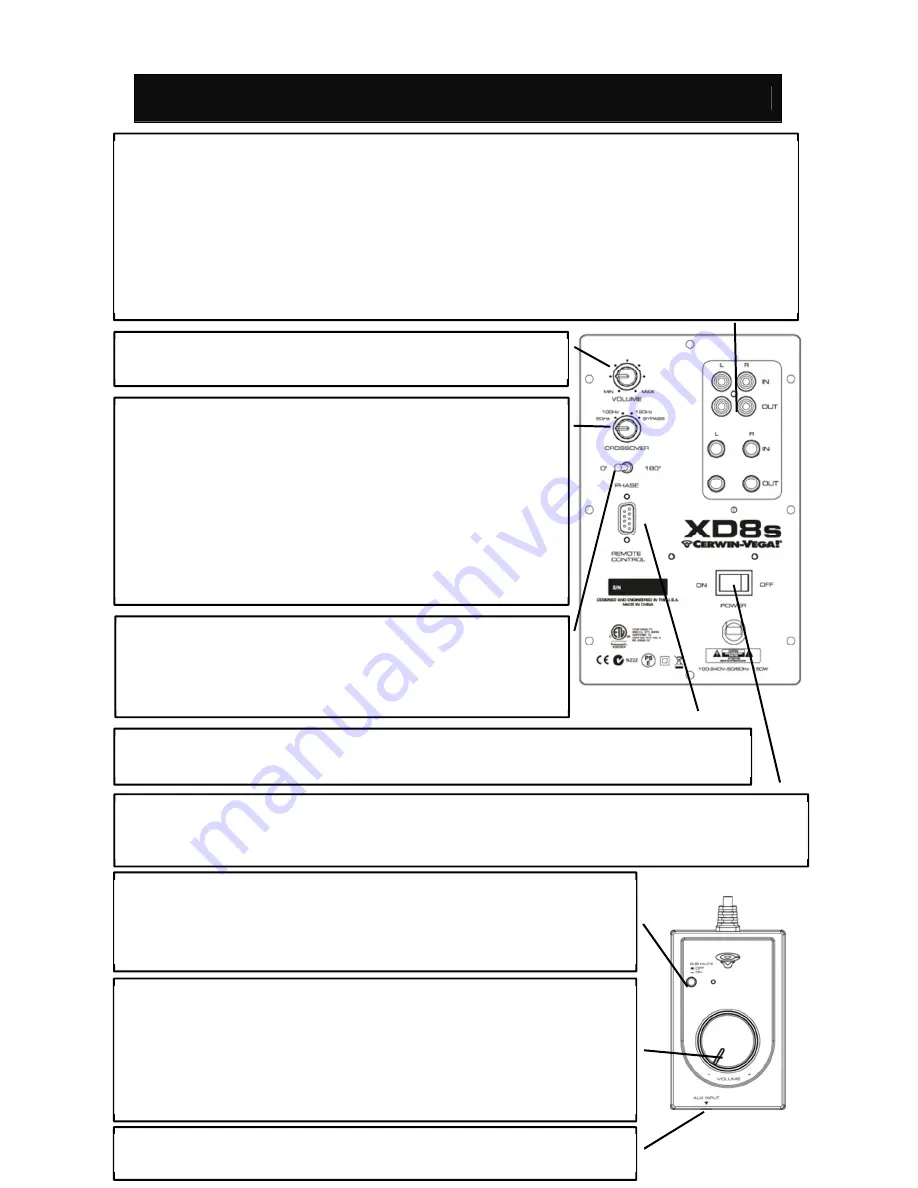
5
XD8s
Subwoofer
AUDIO
INPUT/AUDIO
OUTPUT
–
There
are
two
types
of
audio
inputs.
The
top
LEFT
&
RIGHT
inputs
are
RCA
connectors
for
unbalanced
signals,
which
are
typically
used
for
consumer
products
and
musical
instruments.
The
bottom
LEFT
&
RIGHT
inputs
are
¼”
TRS
(6.3mm)
connectors
for
balanced
signals,
which
are
typically
used
for
professional
products
such
as
audio
mixers.
The
OUT
provides
a
loop
‐
thru
of
the
signals
coming
in
on
the
IN.
The
crossover
filter
is
active
on
these
outputs
as
they
are
intended
for
top
speakers.
NOTE:
Home
theater
receivers
may
feature
a
dedicated
single
cable
SUB
OUT
or
LFE
connection.
Simply
use
the
LEFT
input
on
the
XD8s
and
set
the
crossover
to
BYPASS
(as
the
AVR
will
handle
the
low
‐
frequency
filters
in
the
audio
signal).
POWER
SWITCH
&
POWER
CORD
–
Set
the
power
switch
to
‘ON’
position
when
the
speaker
system
is
ready
for
use.
Auto
‐
Standby
activates
after
30
minutes
of
no
activity.
Standby
deactivates
when
it
detects
an
input
signal
having
an
amplitude
of
‐
50dBu
or
greater.
In
quiet
(low
listening
level)
situations,
adjust
CROSSOVER
–
Adjust
the
upper
limit
(HPF)
of
the
subwoofer’s
frequency
response.
A
rule
of
thumb
when
using
small
speakers
is
to
set
the
switch
to
120Hz
(XD3).
Medium
size
speakers
are
set
to
100Hz
(XD4).
Larger
size
speakers
are
set
to
80Hz
(XD5).
BYPASS
will
disengage
the
filter
to
the
subwoofer
and
is
used
with
a
signal
preprocessed
connection
(LFE).
BYPASS
will
also
disengage
the
filter
to
the
¼”
TRS
and
RCA
OUT.
NOTE:
The
OUT
provides
a
loop
‐
thru
of
the
signals
coming
in
on
the
IN.
The
crossover
filter
is
active
on
these
outputs
as
they
are
intended
for
top
speakers.
POLARITY
SWITCH
–
Allows
the
signal
to
inverted
in
polairty
so
the
output
of
the
subwoofer
will
blend
in
with
the
main
speakers.
Set
the
POLARITY
switch
to
“0”.
At
the
listening
position,
listen
to
the
midbass
output.
If
it
sounds
weak,
set
POLARITY
back
to
“180.”
VOLUME
CONTROL
–
Controls
volume
level
of
subwoofer.
Use
to
balance
the
output
of
the
subwoofer
with
the
main
speaker
output.
REMOTE
CONTROL
–
Connects
to
the
system
remote
control.
CAUTION:
Be
sure
to
connect
the
system
remote
control
before
powering
on
the
subwoofer.
SYSTEM
REMOTE
VOLUME
CONTROL
–
Master
volume
control
for
both
subwoofer
and
speakers
connected
to
the
XD8s
OUT.
To
start,
set
the
volume
at
minimum
level.
Next,
adjust
the
XD8s
and
speakers
to
maximum
position.
Finally,
adjust
the
System
Volume
control
to
your
preferred
listening
level.
The
light
ring
will
be
‘AMBER’
during
standby
and
is
‘RED’
when
in
an
active
state.
The
XD8s
subwoofer
can
function
without
the
system
volume
control.
SUB
MUTE
–
Easy
access
control
to
mute
the
XD8s
when
a
subwoofer
is
not
needed.
The
OUT
connections
to
the
top
speakers
are
active
in
both
ON
and
OFF
conditions.
The
¼”
and
RCA
OUT
will
see
the
full
‐
range
(non
‐
CROSSOVER
filter
signal)
in
SUB
MUTE.
AUX
IN
–
Use
a
⅛
”
stereo
‐
mini
(male
to
male)
as
the
connection
to
a
mobile
device
from
the
XD
speaker
system.






































