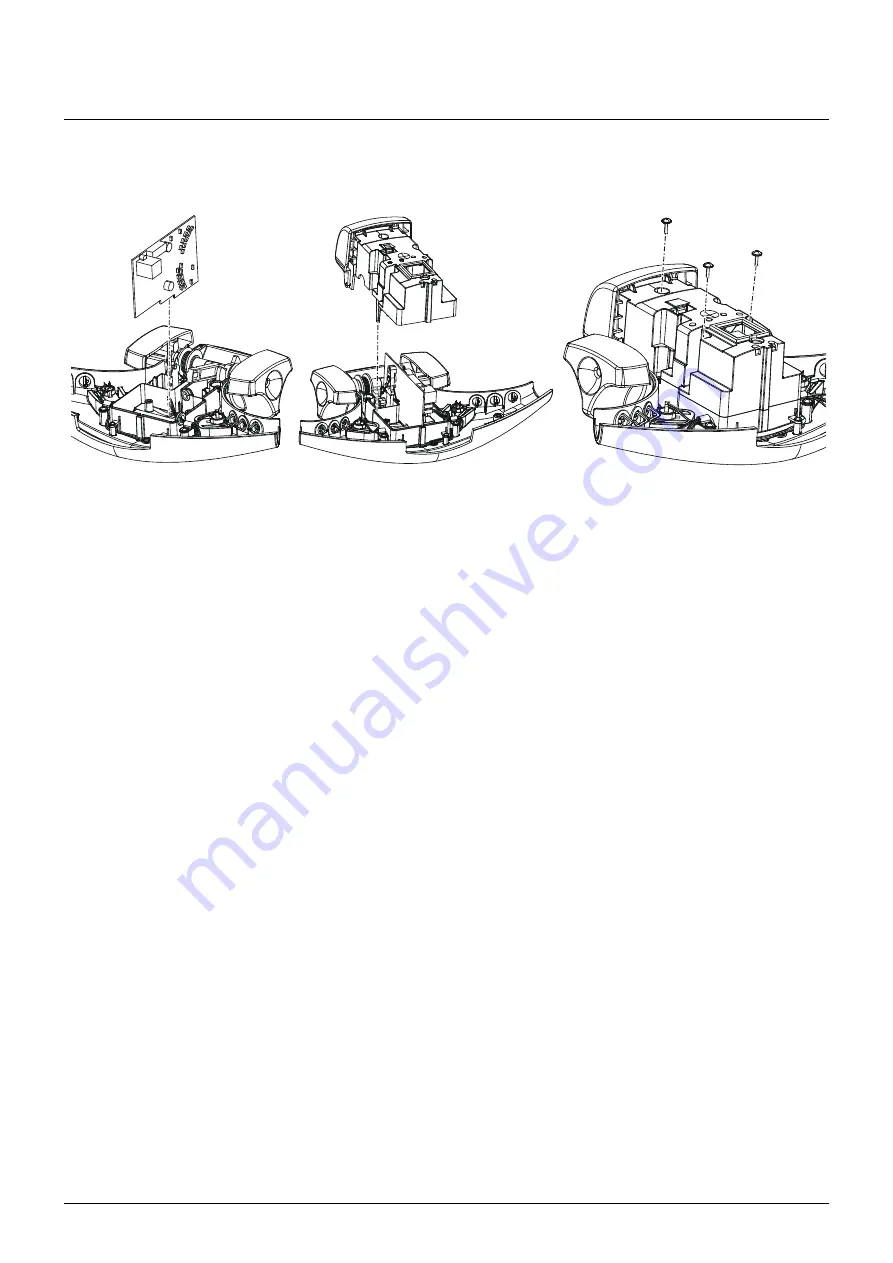
© Cesab
13 – 12
T Code(s): 841, 842, 843
Repair manual: Tiller arm 4000
Model(s): S210, S212, S212S, S212L, S214, S214L, S220D
Publication Number: 7588857-040
Date: 2018-05-01
Applies from serial number: 6384351-
Installing a logic card
1:
Fit the new logic card in place and connect it.
2:
Check the cable connection on the logic card and that the connectors are
correctly connected.
3:
Fit the cover in place and screw it down. Make sure the conduit entry is
intact and correctly positioned.
•
Fit the upper cover. Page 13–9
Steps 1, 2
Step 3
Step 3
https://www.forkliftpdfmanuals.com/












































