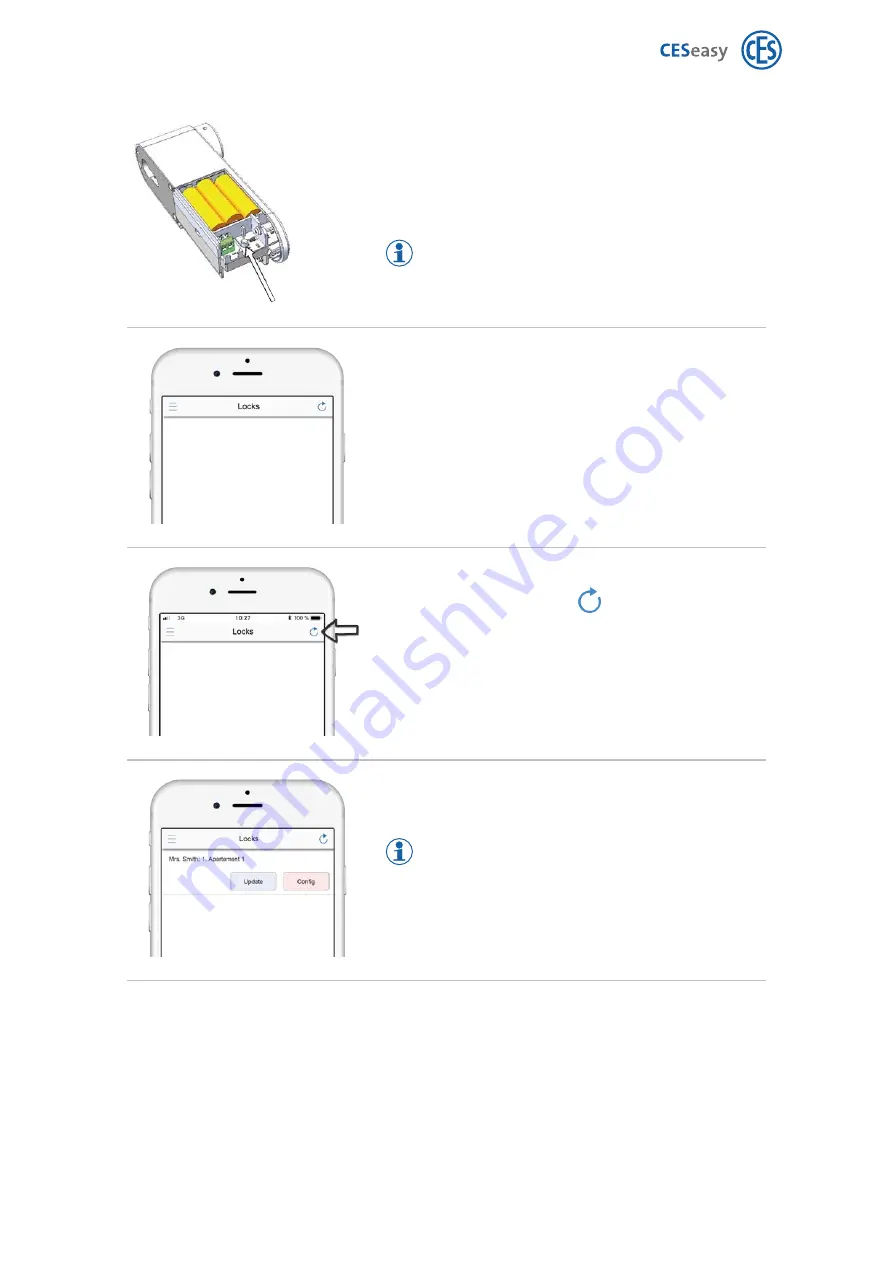
3. Press the coupling button in the battery compartment
of the motor cylinder for approx. 1 second.
Now, the motor cylinder periodically emits an acoustic
signal.
The motor cylinder has to be within the range of
the smartphone.
4. Open the CESeasy app on your smartphone.
5. Make sure you are in the “Locks” menu of the app.
Click on the “Scan” button
in the upper right
corner.
In the menu options “Update” and “Config” you will now
see the motor cylinder.
As long as the motor cylinder is connected to the
app, it regularly emits an acoustic signal. This shows
that both are connected.
CESeasy motor cylinder
Page 29 of 53
9 Configuration
















































