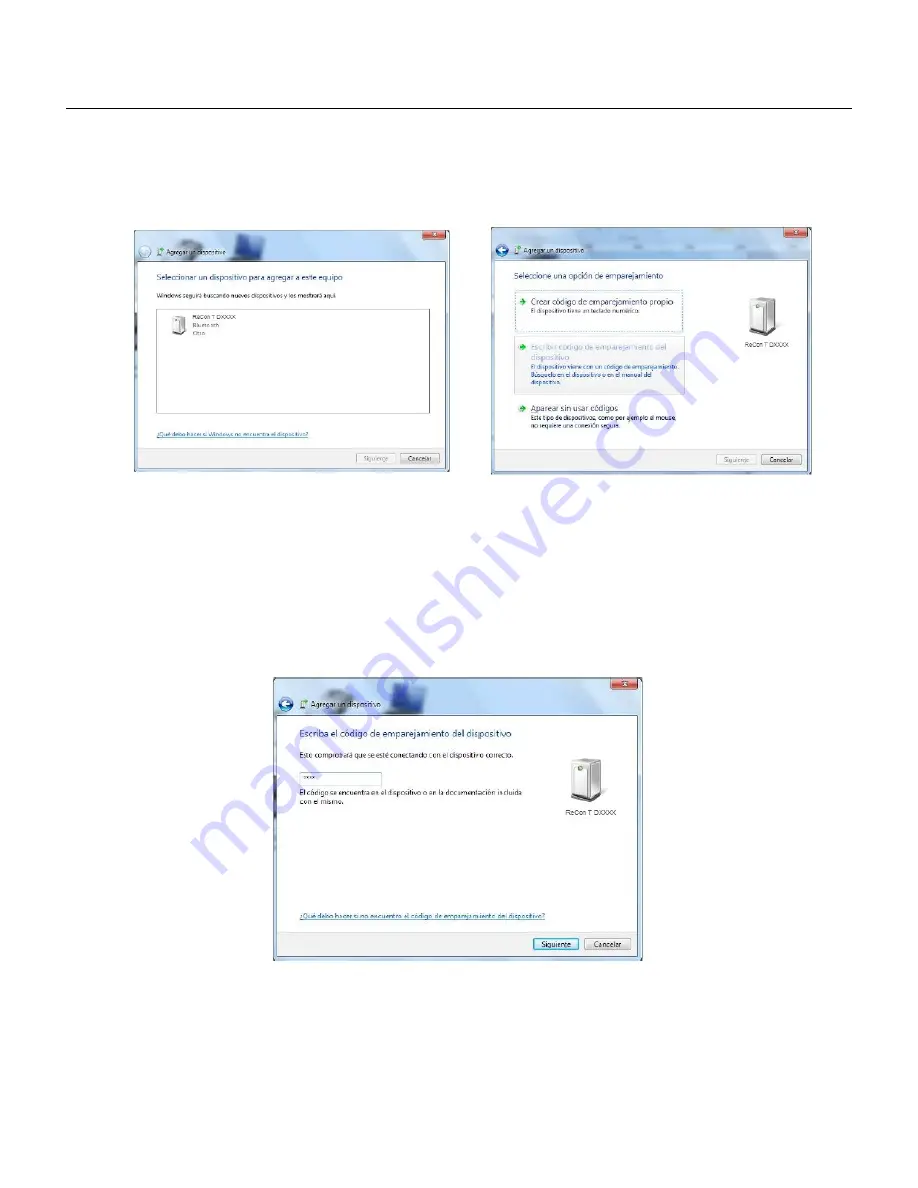
ReCon T Energy Logger
User manual
2. The ReCon T instrument will appear once detected. Select it, and then click on the “Write the pairing
key” option.
3. Type the provided key and click “Next”. The PC will connect with the ReCon T instrument and will
install the device controller software. A pop-up message will appear when the process is finished, and
the device will be ready to be used.
33/39
Figure 39: Windows 7 List of discovered
devices
Figure 40: Windows 7: Pairing process
(authentication)
Figure 41: Windows 7: Pin code interchange







































