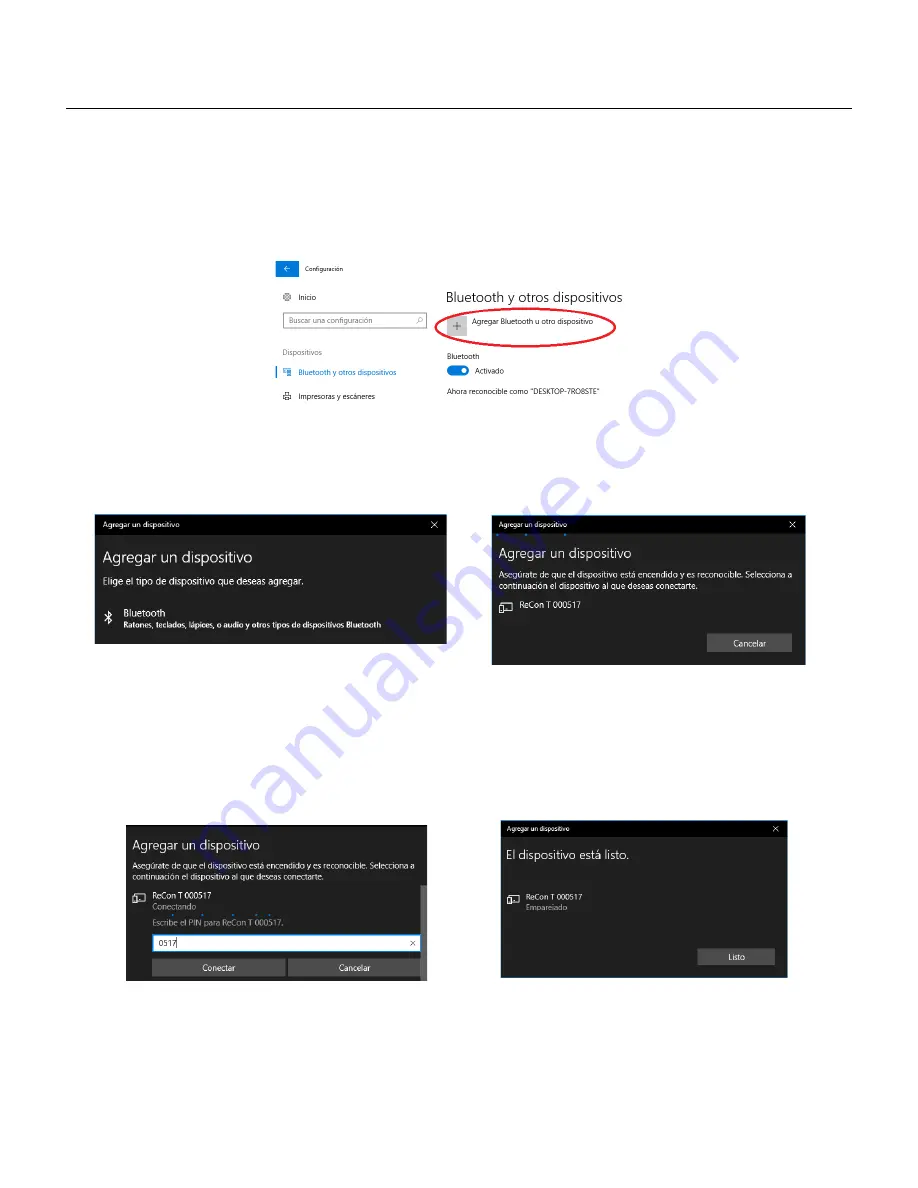
ReCon T Energy Logger
User manual
Windows 10
1. Start / Setup / Bluetooth and other devices (or double click Bluetooth icon) / Add new device
2. Click on the ReCon T instrument and wait for Windows to ask for PIN. Enter PIN code and click
Connect.
36/39
Figure 45: Windows 10: Bluetooth and devices
Figure 46: Windows 10: add Bluetooth device
Figure 47: Windows 10: discovered
devices
Figure 49: Windows 10: PIN
authentication
Figure 48: Windows 10: ReCon T
paired




































