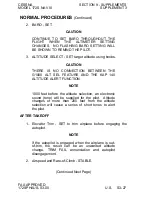SECTION 9 - SUPPLEMENTS
CESSNA
SUPPLEMENT 3
MODEL 172S NAV III
NORMAL PROCEDURES
(Continued)
d. RH SWITCH - PULL AFT to UP position and hold.
Make sure that the elevator trim wheel does not move.
Make sure the red light on the face of the autopilot
comes on. Release switch to center OFF position.
e. LH and RH Switch - PUSH BOTH FORWARD (DN
position) at same time and hold. Make sure that the
elevator trim wheel moves in the nose-down direction.
While holding both LH and RH Switches forward, PUSH
and HOLD the A/P DISC/TRIM INT Switch, make sure
that the elevator trim wheel does not move while the A/P
DISC/TRIM INT Switch is held. Continue to hold the LH
and RH Switches forward and RELEASE the A/P
DISC/TRIM INT Switch. Make sure that the elevator trim
wheel moves in nose-down direction. Release the LH
and RH Switches to the center OFF position.
NOTE
Make sure that the elevator Trim Tab moves up with
nose down elevator trim (LH & RH Switches held in
the DN position) movement. If the elevator trim wheel
moves while the A/P DISC/TRIM INT Switch is
pushed and held, the Manual Electric Trim System
has failed. The airplane may be flown if the AUTO
PILOT Circuit Breaker is secured in the open position
so that the autopilot is disconnected from electrical
power and will not operate until it is repaired.
f.
LH and RH Switch - PUSH BOTH AFT (UP position) at
same time and hold. Make sure that the elevator trim
wheel moves in the nose-up direction. While holding
both LH and RH Switches in the aft position , PUSH and
HOLD the A/P DISC/TRIM INT Switch, make sure that
the elevator trim wheel does not move while the A/P
DISC/TRIM INT Switch is held. Continue to hold the LH
and RH Switches aft and RELEASE the A/P DISC/TRIM
INT Switch. Make sure that the elevator trim wheel
moves in nose-up direction. Release the LH and RH
Switches to the center OFF position.
(Continued Next Page)
P
T
FAA APPROVED
S3-24 U.S.
172SPHAUS-S3-00