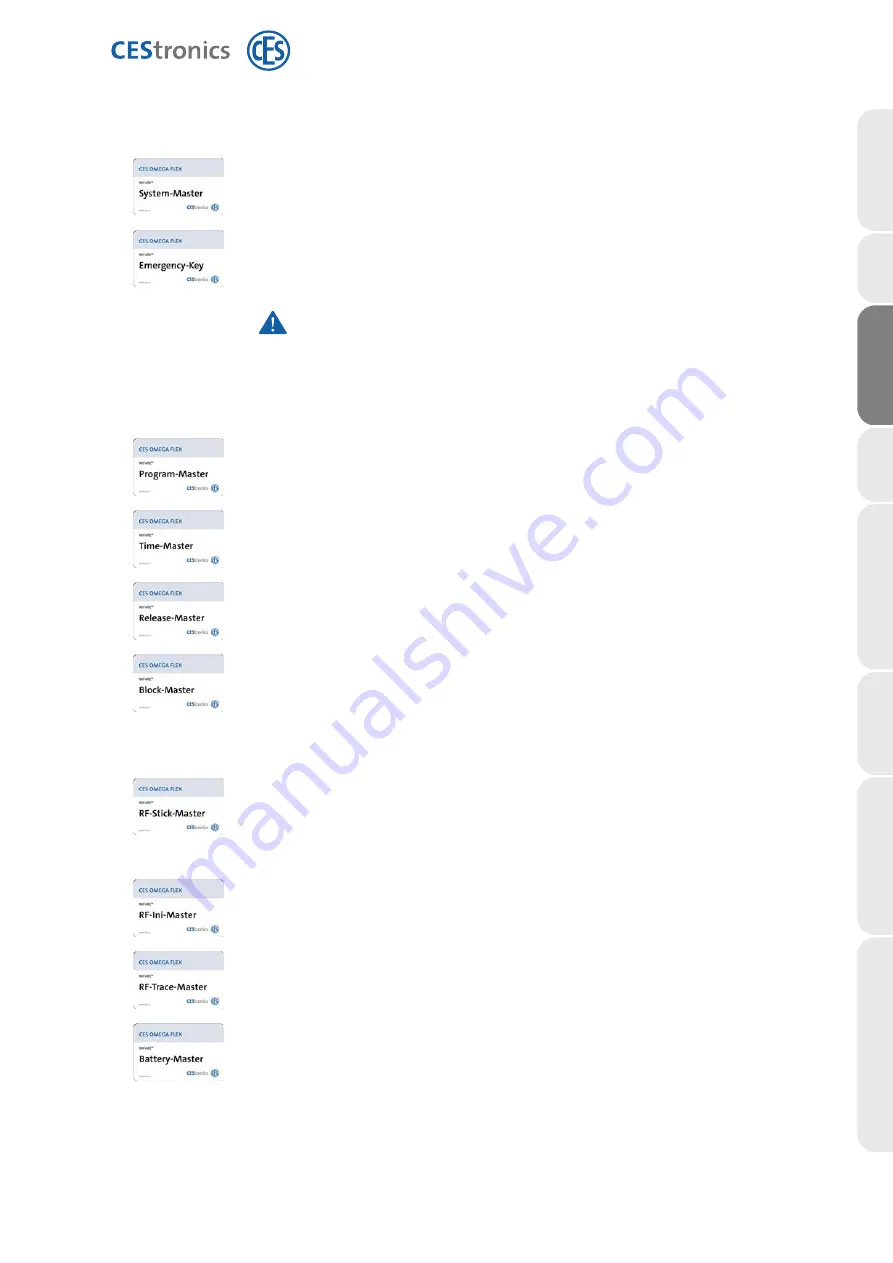
1. Cross-functional master media
These master media can be used irrespective of the type of administration selected
The System-Master is the highest level of the master media. All master media are
authorised by the System-Master.
Max. 1 per
system
You can set your locking device to emergency mode using an Emergency-Key. The
Emergency-Key has the highest priority. Once it has been authorised for a locking
device, it remains authorised at all times regardless of all the settings in the
locking device and can also open devices that are in block mode.
Keep the Emergency-Key in a safe place and do not let it fall into the
hands of unauthorised persons.
Max. 10 per
system
2. Master media for settings
If you only manage your system with master media, you will use these master media to implement the settings for the
locking devices. If you implement the settings using the OMEGA Client software, you do not require these master
media.
With a Program-Master you can authorise
locking media
and delete the
authorisations from the locking media again.
Max. 10 per
system
A Time-Master enables you to set the
opening duration
of a locking device (see
Max. 10 per
system
You can set your locking device to
release mode
using the Release-Master (see
"Overview: Use of master media"
Max. 10 per
system
You can set your locking device to
block mode
using the Block-Master (see
Max. 10 per
system
3. Master media for RF-Stick and online administration
You need these master media for the RF-Stick and for online administration.
You only need the RF-Stick-Master if you use an RF-Stick for your administration.
The RF-Stick-Master is used to establish the connection between an RF-Stick and a
locking device.
Once authorised, any RF-Stick-Master is compatible with all RF-Sticks in an OMEGA FLEX
system.
Max. 10 per
system
The RF-Ini-Master is required if you are running a wireless online network for your
administration. The RF-Ini-Master is used to activate
online mode
of a locking
device (see
"Administration via wireless online network"
unlimited
number
You only need the RF-Trace-Master if you are operating a wireless online network.
The RF-Trace-Master lets you monitor the
quality of the wireless connection
between online locking devices and Access-Points.
unlimited
number
You need the Battery-Master in order to be able to automatically transfer the date
of a battery change to the Omega Client. The transfer takes place automatically
with online devices, with offline devices after connection with an RF stick.
unlimited
number
RFID furniture lock
Page
37
of
84
8.3 Administration using master media
Overview:
Use
of
master
media
Help
&
troubleshoot
ing
T
echnical
dat
a
Maint
enance
&
disposal
O
perat
ion
Administration
Assembly
Basic
information
















































