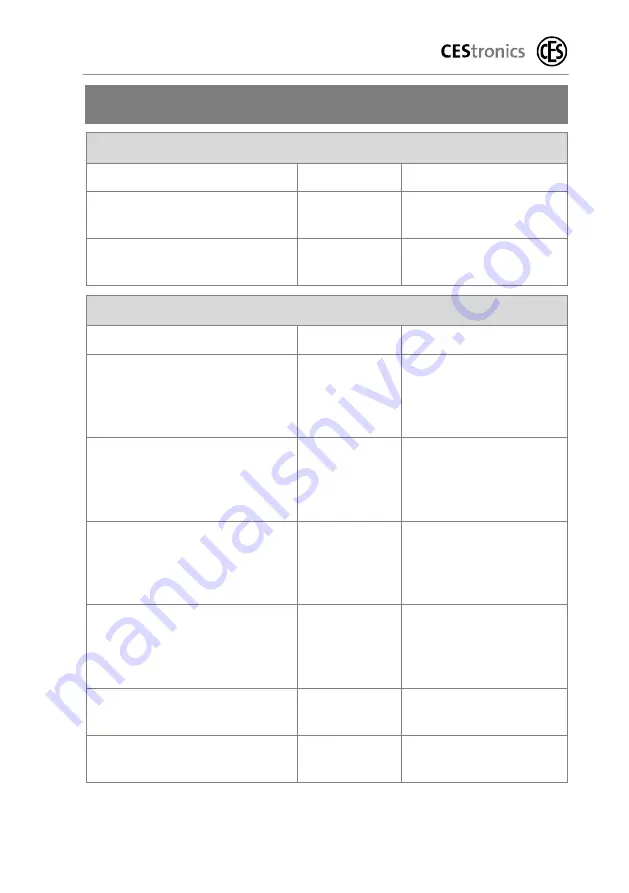
Overview of the signals
72
RF-Master-Set
Overview of the signals
Normal operation with locking media
Meaning
Signal type Signal
Authorized access
Beeper
LED green
1
short
1
short
Unauthorized access
attempt
Beeper
LED red
4
short
4
short
Programming with Master media
Meaning
Signal type Signal
Start of programming
Beeper
LED green
1
short
On as long as
medium is within
range
End of programming
Beeper
LED green
1
long
On as long as
medium is within
range
Acknowledgement of
programming
Beeper
LED green
1
short
On as long as
medium is within
range
Acknowledgement of
deletion
Beeper
LED green
2
short, after 2 s.
On as long as
medium is within
range
Unauthorized
programming attempt
Beeper
LED red
2
short
2
short
Error message in case of
incorrect programming
Beeper
LED red
1
long
1
long





































