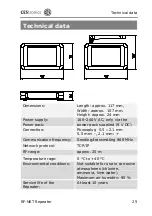Notes on the manufacturer's warranty
RF-NET Repeater
27
Notes on the manufacturer's
warranty
As stated in our Standard Terms and Conditions, the
manufacturer's warranty does not extend to the following types
of damage:
damage to outer mechanical parts and damage resulting
from normal wear and tear
damage as a consequence of external events or influence
damage as a consequence of improper operation
damage as a consequence of excess voltage
damage as a consequence of fire, water or smoke.
All technical data and features are subject to change without
notice.
The information and data contained in this document are
subject to change without notice.
Without the express written permission by CEStronics, no part
of this document may be copied or transmitted for any
purpose.
© 2011 CEStronics GmbH, Velbert/Germany
Art. Nr.: BRO2220-002