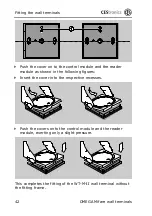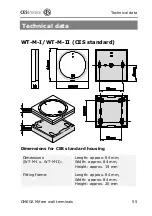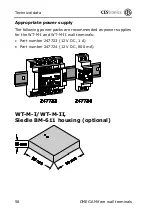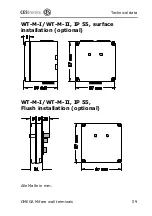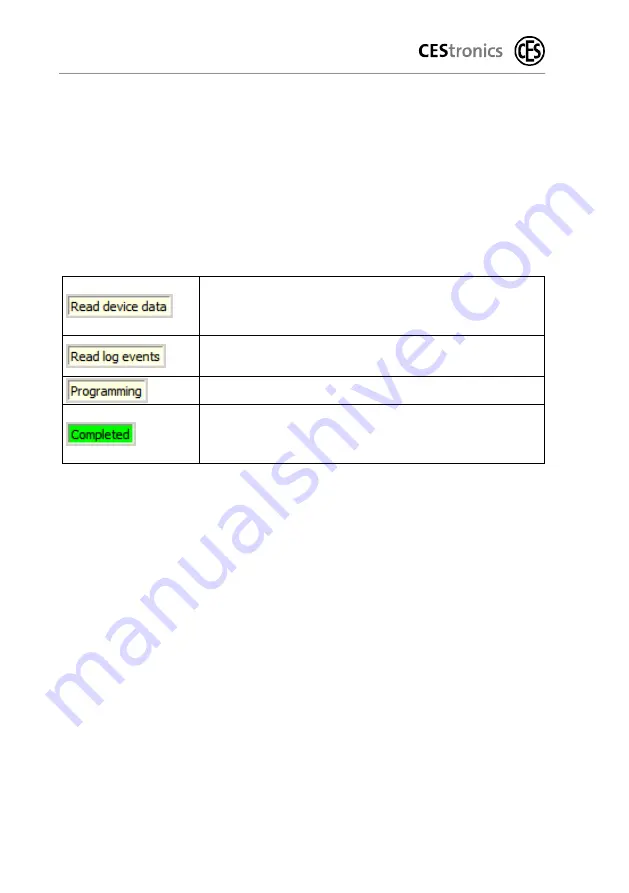
Programming via programming cable
50
OMEGA Mifare wall terminals
The status line of Mifare Client displays the message "Waiting
for locking device". If this message does not appear within a
couple of seconds, no driver for the programming cable has
been installed and you must install the driver manually.
Follow the directions in the OMEGA Software Operating
Instructions which are available free of charge at
www.ces.eu.
The programming of your wall terminal starts automatically.
One after the other, the following messages appear:
A locking device (wall terminal) has been
connected and the device data are being
read in.
The events of the locking device are being
read in.
Data are being transmitted.
The data transfer to the locking device has
been completed. The device can now be
removed from the PC.
After the programming has been completed, separate the
connections between your PC and the wall terminal.
Finally fit the wall terminal again.