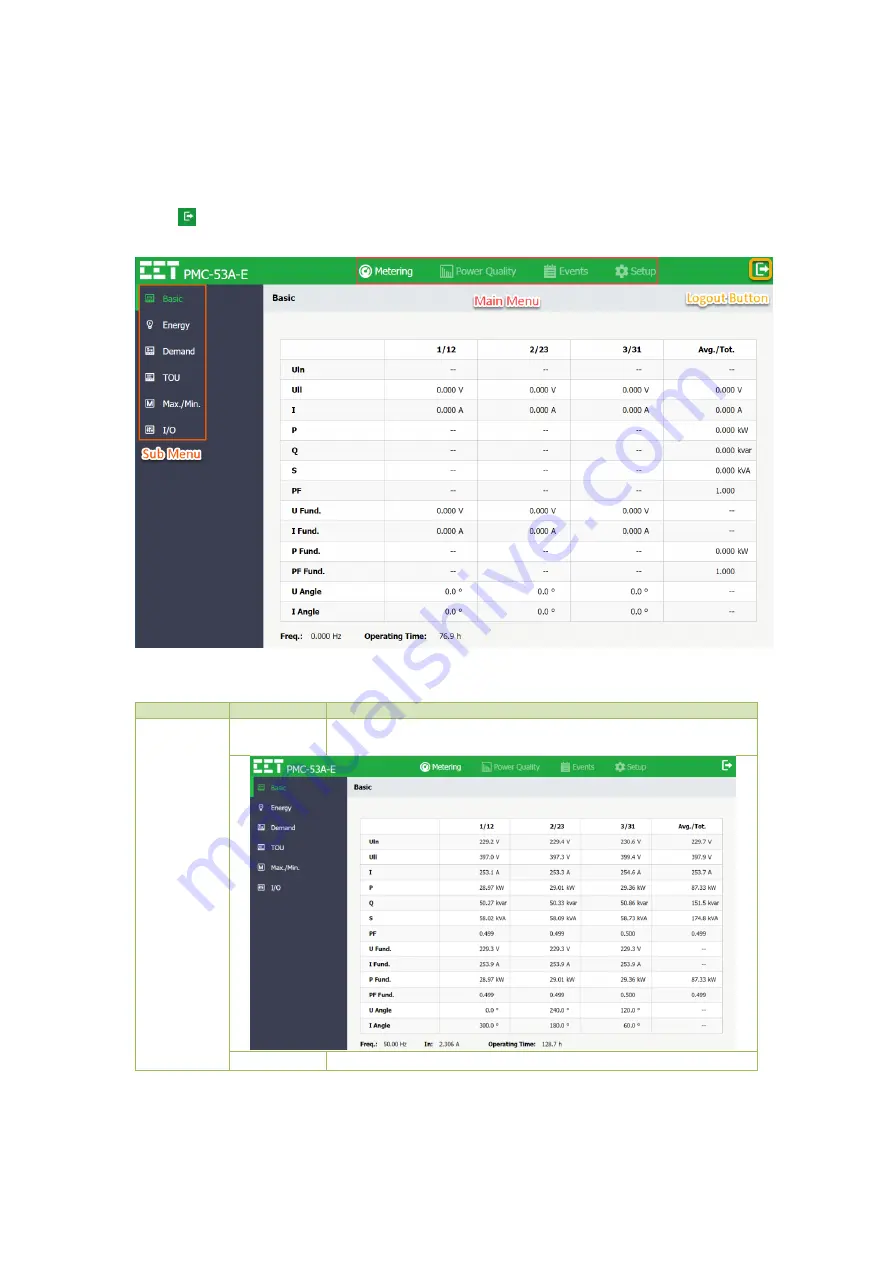
31
3.2.4 Overview
The PMC-53A-E’s Web Interface provides a simple way to view the meter’s measurements and configure
its setup parameters. The following screen captures illustrate the PMC-53A-E’s Web Interface. The Sub-
Menu on the left-hand pane displays the available options under the selected item from the Main Menu
at the top. It’s recommended to disconnect from the meter’s web server when it’s not in use with the
logout
button at the upper right-hand corner. The PMC-53A-E’s Web Server will terminate the
client’s connection after 3 minutes of inactivity.
Figure 3-13 Basic Measurements
3.2.5 Detailed Description
Main Menu
Sub Menu
Description
Metering
Basic
Displays Voltage, Current, Power, PF, Fundamental U/I/P/PF, Phase
Angles, Frequency, Neutral Current and Operating Time.
Energy
Displays kWh/kvarh Import/Export/Net/Total and kVAh Total.
















































