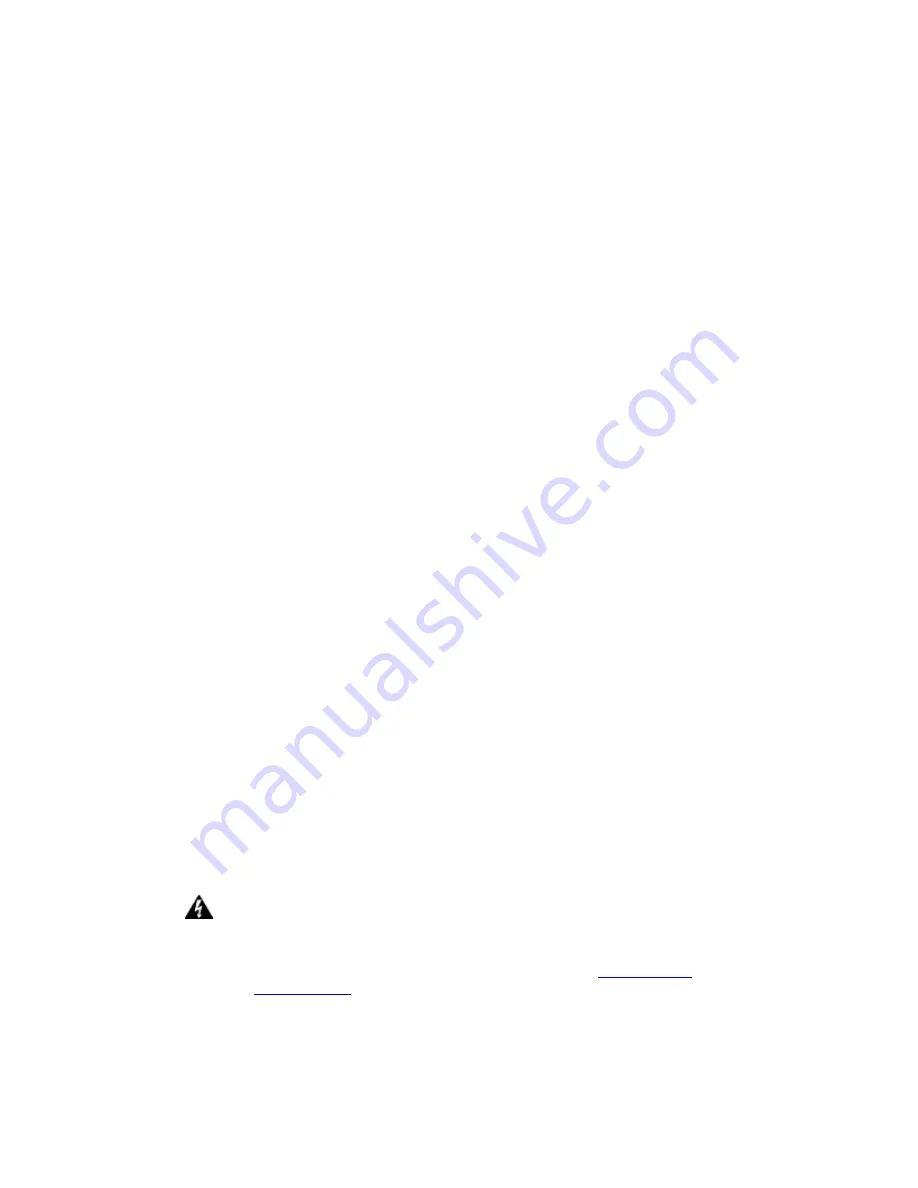
1
Preface
This manual provides information related to the installation and operation of
this device. The individual reading this manual is presumed to have a basic
understanding of telecommunications terminology and concepts.
Important Safety Instructions
With reference to unpacking, installation, use, and maintenance of your
electronic device, the following basic guidelines are recommended:
Do not use or install this product near water, to avoid fire or shock hazard.
For example, near a bathtub, kitchen sink or laundry tub, or near a
swimming pool. Also, do not expose the equipment to rain or damp areas
(e.g. a wet basement).
Do not connect the power supply cord on elevated surfaces. Allow it to lie
freely. There should be no obstructions in its path and no heavy items
should be placed on the cord. In addition, do not walk on, step on, or
mistreat the cord.
Use only the power cord and adapter that are shipped with this device.
This product is intended to be supplied by a UL Listed Power Supply with
marked with "L.P.S.", or "Limited Power Source", and output rated 12 Vdc,
minimum 1.0A.
To safeguard the equipment against overheating, make sure that all
openings in the unit that offer exposure to air are not blocked.
Avoid using a telephone (other than a cordless type) during an electrical
storm. There may be a remote risk of electric shock from lightening. Also,
do not use the telephone to report a gas leak in the vicinity of the leak.
Never install telephone wiring during stormy weather conditions.
The equipment is to be connected only to PoE networks without routing to
the outside plant.
Following instruction or similar in the manual wiring method should comply
article 725 and article 300 in national electrical code for class 2 circuit and
wiring in duct.
All the installation should performed by qualified personnel.
CAUTION:
To reduce the risk of fire, use only No. 26 AWG or larger
telecommunication line cord.
Always disconnect all telephone lines from the wall outlet before
servicing or disassembling this equipment.
WARNING
Disconnect the power line from the device before servicing.
Power supply specifications are clearly stated in
Appendix B –
Specifications
Summary of Contents for EXA100
Page 1: ...EXA100 Wireless AP Router User Manual Version A1 0 November 29 2012 ...
Page 7: ...6 1 2 Application The following diagrams depict typical applications of the EXA100 ...
Page 14: ...13 STEP 3 After successfully logging in for the first time you will reach this screen ...
Page 28: ...27 ...
Page 30: ...29 5 7 AP Wireless Statistics This page shows the Wireless Statistics of EXA100 ...
Page 51: ......



































