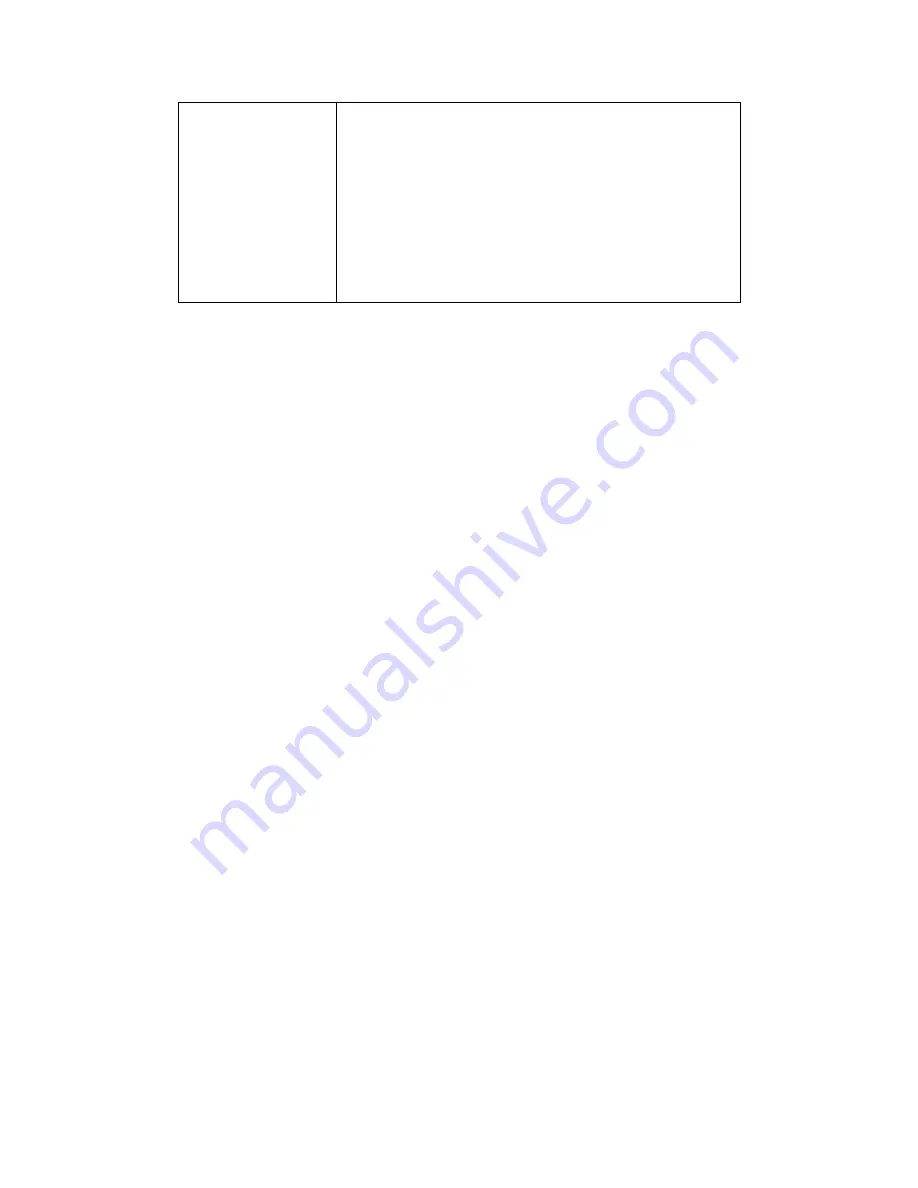
25
Dynamically assigned and rotated encryption key are
not supported in a WDS connection. This means that
WPA and other dynamic key assignment technologies
may not be used.
Only Static WEP keys may be used in a WDS
connection, including any STAs that are associated
with a WDS repeating AP.
Input the MAC address of the other APs that you want
to link to and click enable.
Supports up to 4 point to multipoint WDS links, check
Enable WDS and then enable on the MAC addresses
Example of a WDS topology:
AP1 <-- WDS --> Master AP (our AP) <-- WDS --> AP3<-- WDS -->
AP4
Summary of Contents for EXA100
Page 1: ...EXA100 Wireless AP Router User Manual Version A1 0 November 29 2012 ...
Page 7: ...6 1 2 Application The following diagrams depict typical applications of the EXA100 ...
Page 14: ...13 STEP 3 After successfully logging in for the first time you will reach this screen ...
Page 28: ...27 ...
Page 30: ...29 5 7 AP Wireless Statistics This page shows the Wireless Statistics of EXA100 ...
Page 51: ......
















































