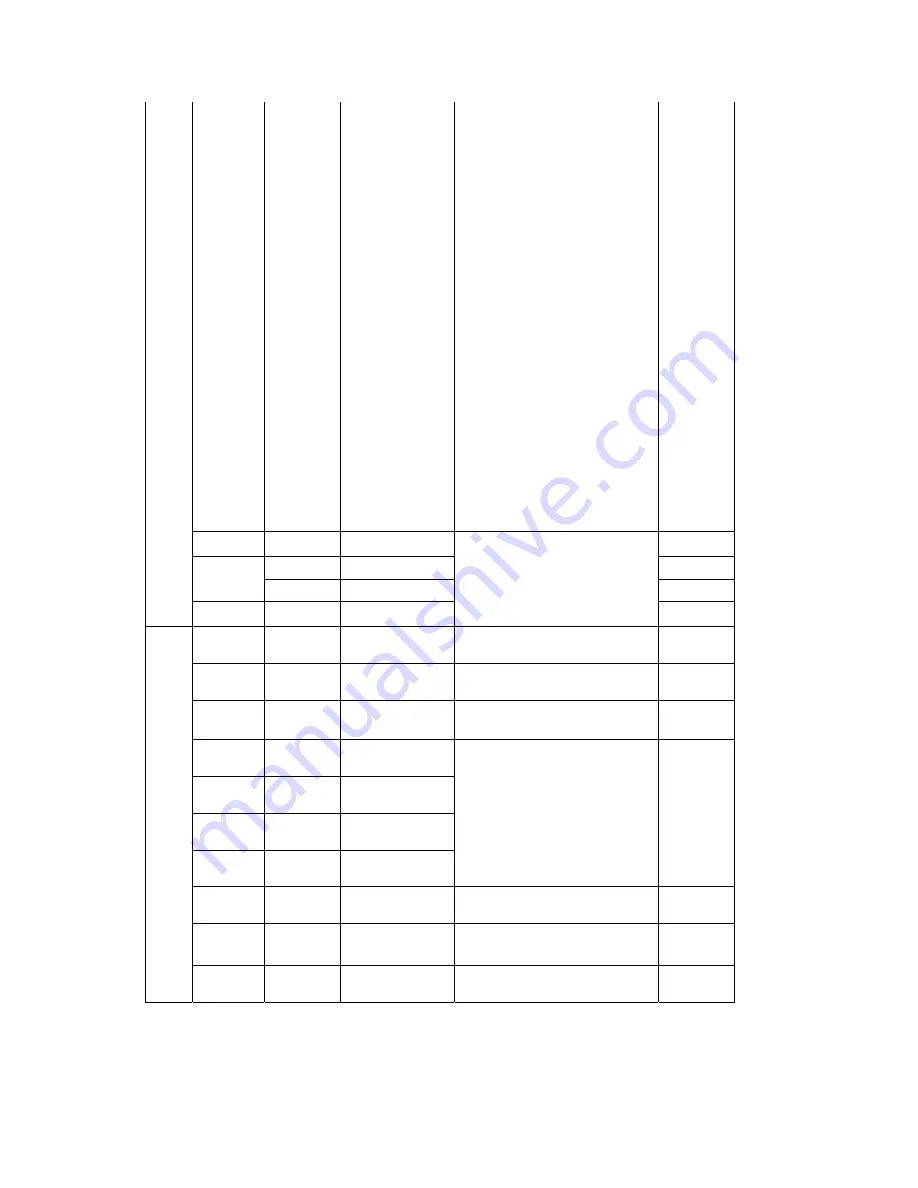
45
Country
Code
CountryRegion=
0
CountryRegionABand
=
7
CountryCode=
US
US:
CountryRegion=0
CountryRegionABand=7
CountryCode=US
JP:
CountryRegion=5
CountryRegionABand=6
CountryCode=JP
FR:
CountryRegion=1
CountryRegionABand=2
CountryCode=FR
TW:
CountryRegion=0
CountryRegionABand=8
CountryCode=TW
IE:
CountryRegion=1
CountryRegionABand=1
CountryCode=IE
HK:
CountryRegion=1
CountryRegionABand=0
CountryCode=HK
NONE:
CountryRegion=5
CountryRegionABand=7
CountryCode=
US
WMM
Capable
WmmCapable=
1
1
APSD
Capable
APSDCapable=
0
0
DLS
Capable
DLSCapable=
0
0
Multicast-to-
Unicast
M2UEnabled=
0
0: disable
1: enable
0
Security
Mode-Disable
AuthMode=
OPEN
EncrypType=
NONE
Security
Mode-
OPENWEP
AuthMode=
OPEN
EncrypType=
WEP
Default
Key
DefaultKeyID=
1
(SSID1;SSID2;SSID3;SSID4;SSID5)
from:1-4
1,1,1,1,1
WEP Key 1
Key1Str1=
Key1Type=
0
WEP Key 2
Key2Str1=
Key2Type=
0
WEP Key 3
Key3Str1=
Key3Type=
0
WEP Key 4
Key4Str1=
Key4Type=
0
(SSID1;SSID2;SSID3;SSID4;SSID5)
keyType: 0 - 1
0: Hex
1: ASCII
KeyStr1=blan
k
KeyType=0
Security
Mode-
SHAREDWEP
AuthMode=
SHARED
EncrypType=
WEP
Default
Key
DefaultKeyID=
1
(SSID1;SSID2;SSID3;SSID4;SSID5)
from:1-4
1,1,1,1,1
WEP Key 1
Key1Str1=
Key1Type=
0
(SSID1;SSID2;SSID3;SSID4;SSID5)
keyType: 0 - 1
KeyStr1=blan
k
Summary of Contents for EXA100
Page 1: ...EXA100 Wireless AP Router User Manual Version A1 0 November 29 2012 ...
Page 7: ...6 1 2 Application The following diagrams depict typical applications of the EXA100 ...
Page 14: ...13 STEP 3 After successfully logging in for the first time you will reach this screen ...
Page 28: ...27 ...
Page 30: ...29 5 7 AP Wireless Statistics This page shows the Wireless Statistics of EXA100 ...
Page 51: ......





































