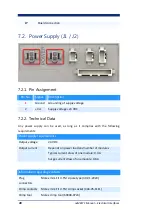38
neMESYS Manual – Electrical Interfaces
7.5.4.
Digital Input 7 (Pin 5)
“Multi-purpose” inputs can be freely configured and utilized by the user.
DigIN7
GND
Pin [5]
Pin [1]
Input voltage
0 ... 5VDC
Max. input voltage
-7.5 … + 12.5 VDC
Level 0
typically < 0.8 VDC
Level 1
typically > 2.0 VDC
Input resistance
typically 20 k
against GND
Max. input frequency
2.5 MHz
Figure 6 – Digital input 7 “single-ended”