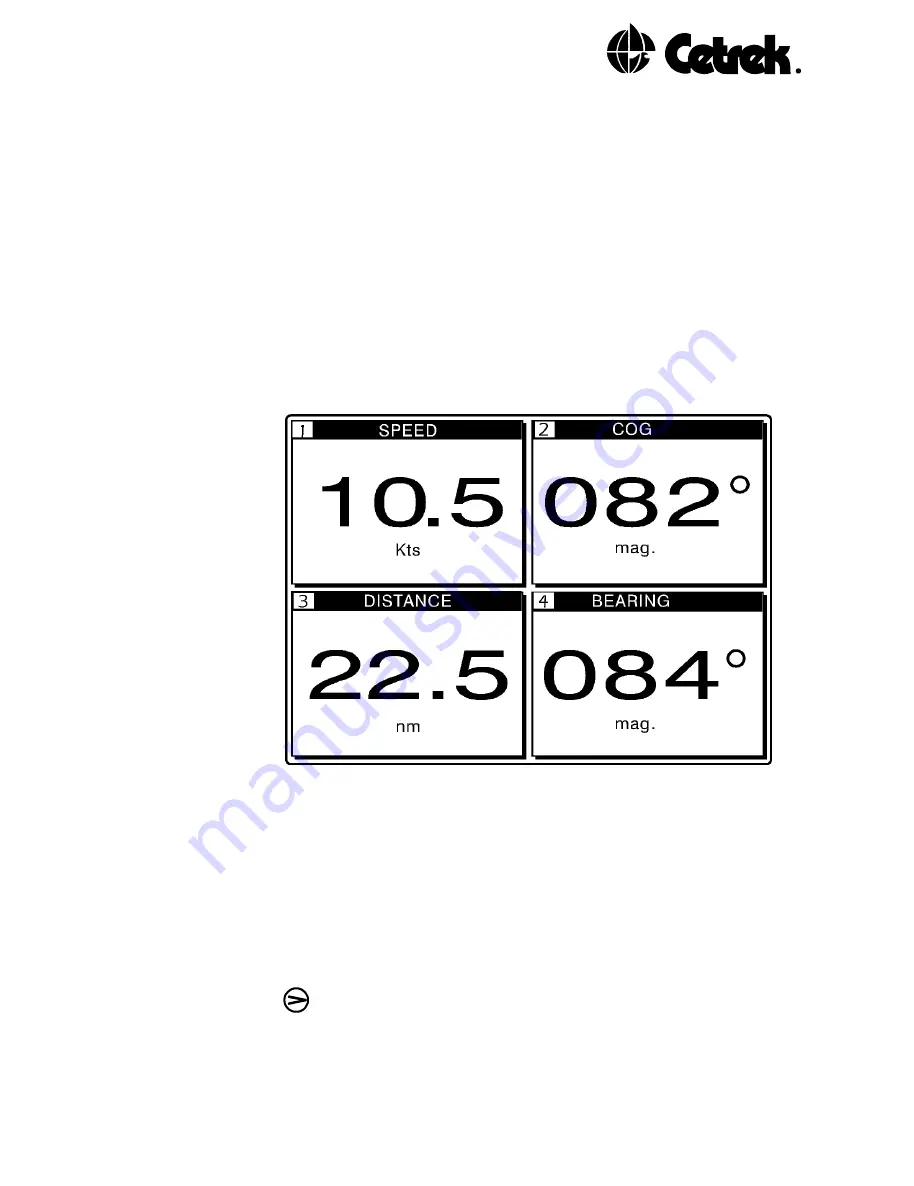
31
5. THE DISPLAY PAGE
From the PLOTTER Page pressing the
PAGE
key will replace
the Chart Display with a multi-instrument DISPLAY Page. This
data display is one of the most powerful and flexible features
available on any of todays plotter systems and can be
customised in many ways.
A series of boxes displays 1, 2, 4 or 6 items of information,
generated either by the Chartnav 343 itself or from
instruments connected to it. The more instruments connected
to the system the greater the range of data available.
Figure 18 - The DISPLAY Page
5.1 The DISPLAY Menu
The DISPLAY Page does not give access to the menu system,
to customise the layout of this page you must return to the
PLOTTER Page using the
PAGE
key. From the PLOTTER Page:
Press the
MENU
key to access the menu system. Use the
key to highlight the DISPLAY option. Press the
SELECT
key to access the DISPLAY Page Set-Up Menu.
The DISPLAY Page Set-Up Menu screen will display the current
layout of the page and the various data options available for
display.
All manuals and user guides at all-guides.com
all-guides.com
















































