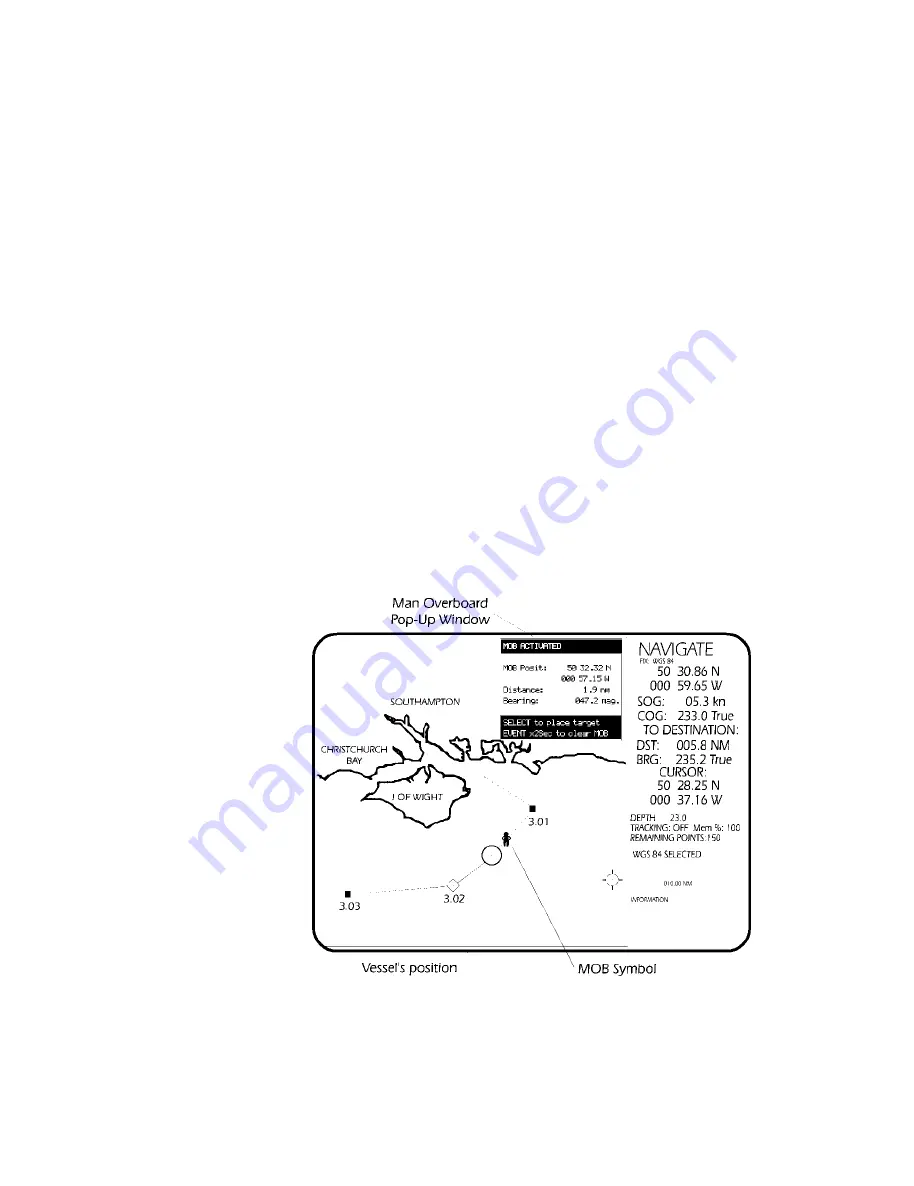
CHARTNAV 343
50
Press and hold the
EVENT
key until a beep is heard, the MOB
symbol will be displayed at your vessels position and a
Pop-Up Window will be displayed showing the MOB position,
and live Distance and Bearing.
If under Autopilot Control switch your Autopilot off, manually
return the vessel to the person who has fallen overboard
approaching them slowly (using the bearing in the MOB
Window, if necessary).
If under Autopilot Control following a route and have travelled
some distance away from the person, it is possible to select
the MOB symbol as a target, by pressing the
SELECT
key.
This will immediately turn the vessel around and return to the
MOB position. An Arrival Alarm Pop-Up Window will be
activated. Press the EVENT key until a beep is heard to clear
the MOB target.
Once the rescue is over, to clear the MOB Window press the
EVENT
key until a beep is heard. The MOB symbol is
replaced with a numbered Event (named Man Overboard).
Figure 29 - MOB Pop-Up Window
All manuals and user guides at all-guides.com















































