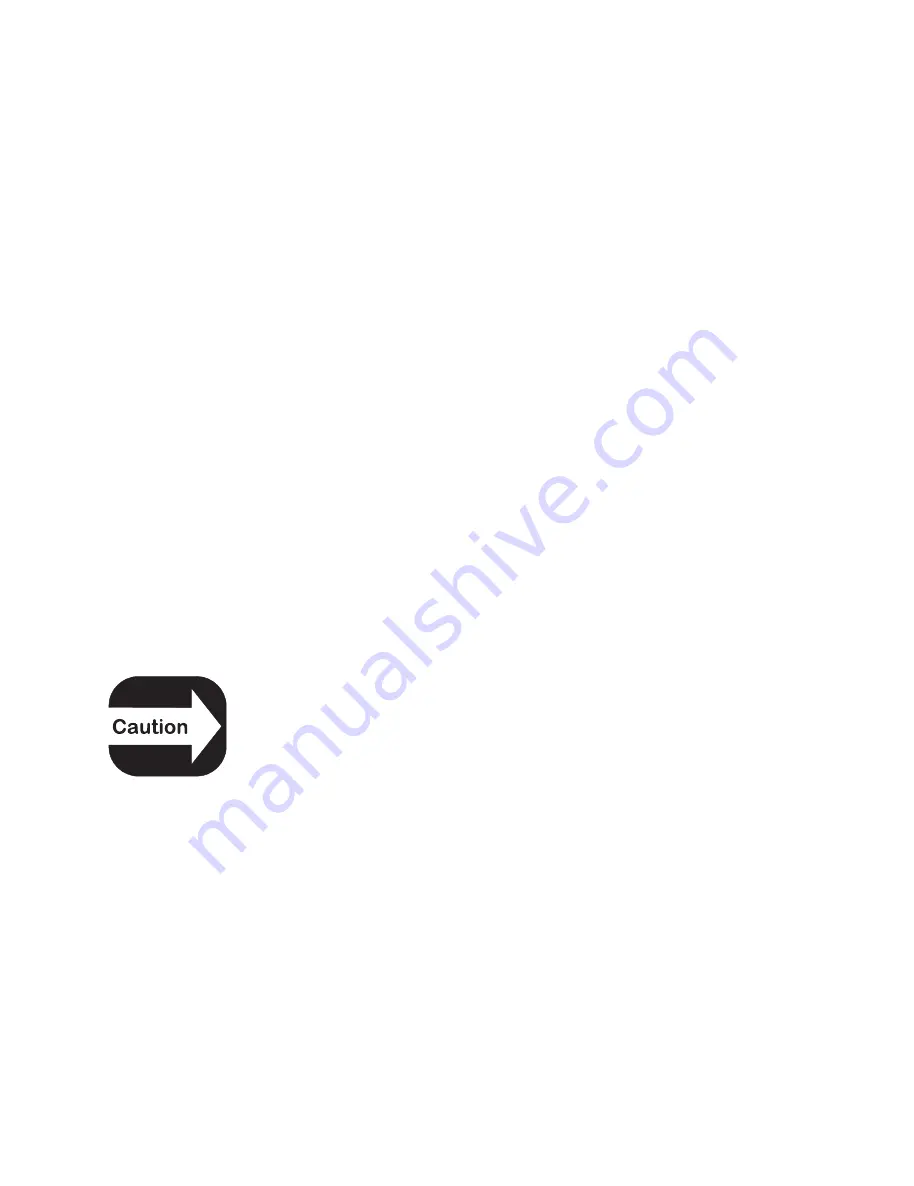
CHARTNAV 343
82
If the unit displays a fault CRD 1 = The left slot, CRD 2 = the
right slot.
Press any key to exit the test page to return to the system unit
test page move the asterisk (*) to the exit box and press the
MENU
key.
17.5Keyboard Test
The keyboard Test allows you to check your keyboard for
malfunctions. A reproduction of the keyboard will be drawn
on the screen. Whenever a key is pressed, a cross should
appear in the correct position on the keyboard diagram and
the unit should beep. Due to the nature of its function the
POWER/OFF
key cannot be tested. To terminate the
keyboard Test position the cursor on the square adjoining
EXIT, the unit will then return to the System Unit Test Menu.
17.6RAM-Chips Test
If you seem to be having problems with your unit, one of the
best things to do, is to run a check on the internal memory or
RAM. If the Chartnav exhibits unusual behaviour or appears
to be malfunctioning, it may be possible to correct the
problem by clearing the RAM.
This operation will erase all Marks, Events, Routes,
Waypoints and stored Track Plots. It will also return
all selectors (Input Data Format, Autopilot selection
etc.) to the original default settings or values.
To clear the system RAM, select the RAM-Chips Test option
from the main System Unit Test Menu. The Chartnav will run
an automatic test. When the automatic test is finished, press
the
CHART/NAV
key to clear the RAM by pressing the
MENU
key. If at this time you do not wish to clear the RAM, press
any other key.
17.7Dim Menu
This provides an alternative means of adjusting the LCD
contrast and backlighting.
All manuals and user guides at all-guides.com







































