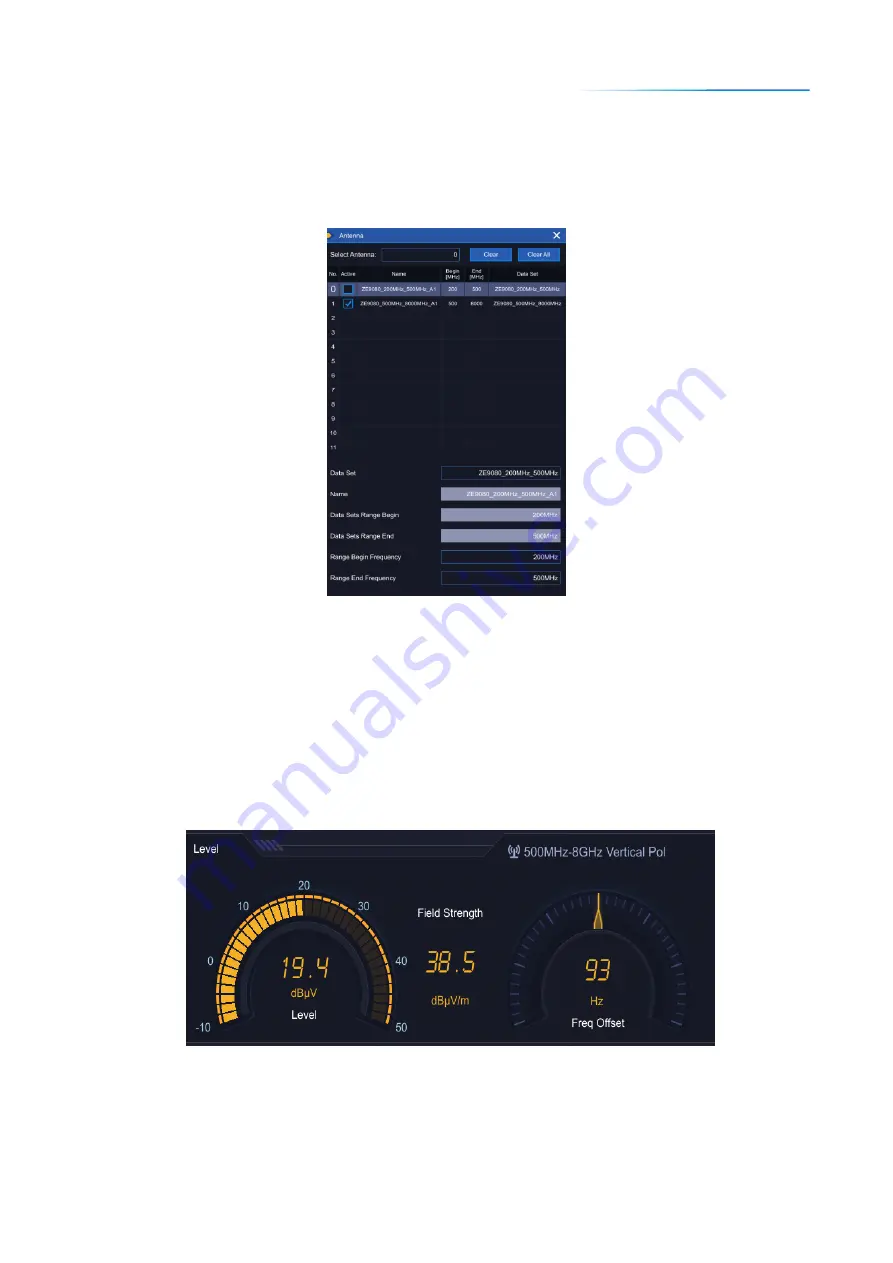
5. Menus
5.1 General Menu
55
scale as the demodulation frequency. Click frequency scale -> Demodulation menu, the frequency
corresponding to the selected horizontal frequency scale is set as the demodulation frequency.
5.1.8 Antenna menu
Antenna menu is used to set the antenna connected to this machine, click the antenna menu to bring up
the antenna setting dialog, as shown in Fig. 5.27.
Fig. 5.27 Antenna setup parameters
The antenna factor of some common antennas are configured in the data source, therefore, you should
select the antenna factor of the corresponding antenna before use. Click the input box corresponding to
the data source, select the antenna factor corresponding to the antenna, the antenna information for the
selected data source will appear in the edit box below the antenna list, these information mainly include
the antenna name, the starting and ending frequencies of the antenna, the starting and ending
frequencies of the antenna used and termination frequency, where the antenna name, starting frequency
and termination frequency can be modified as needed.
After the antenna is activated, the level field strength window in the main interface displays the name of
the selected antenna and enables the current field strength to be calculated based on the antenna factor,
as shown in Fig. 5.28:
Fig. 5.28 Display of antenna name and field strength in the level field strength window
5.1.9 Peak menu
If the peak search is available in the currently active window, click on the peak icon and perform peak
search in the window, and the peak menu is displayed at the bottom of the screen, as shown in Fig. 5.25.
For the function descriptions of the secondary menus contained in the Peak menu, please refer to the
















































