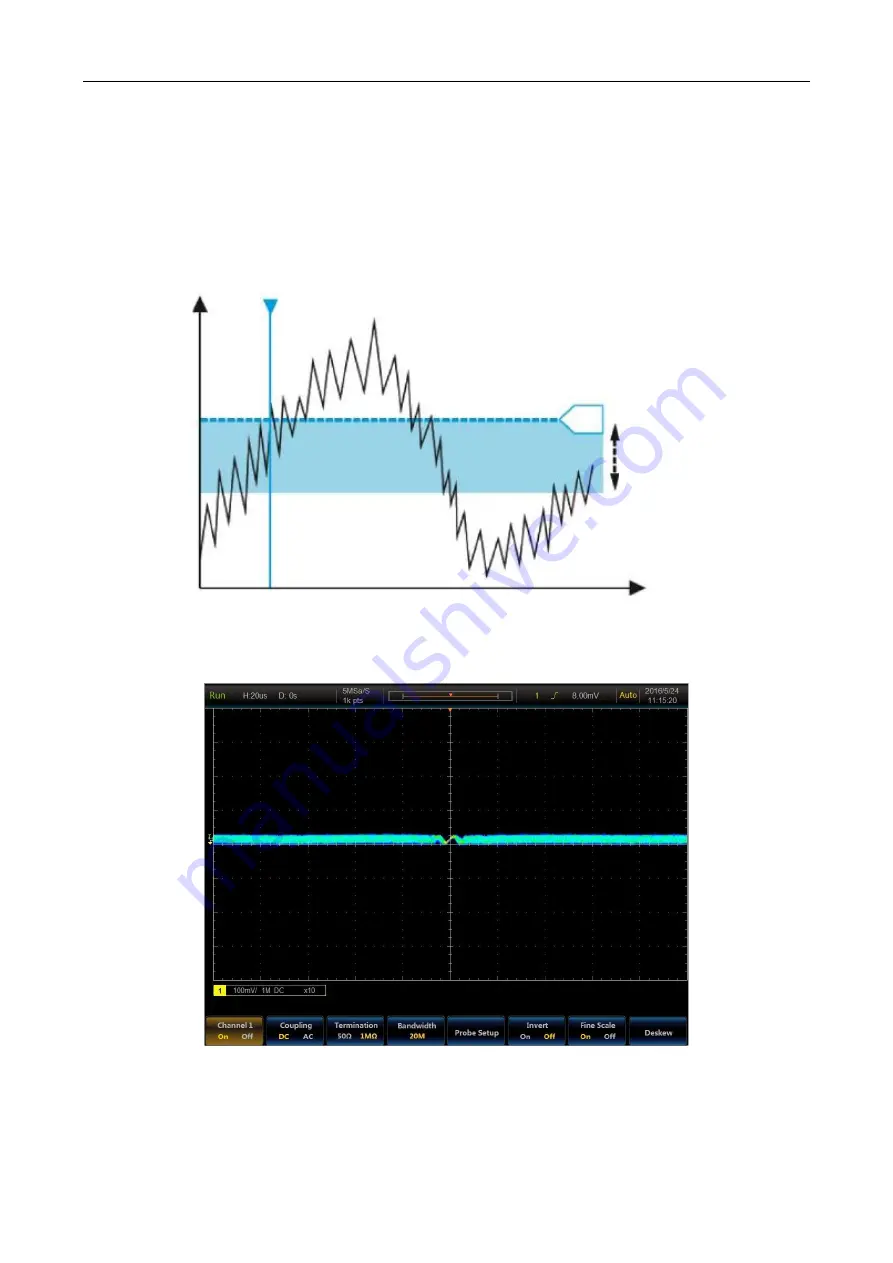
Chapter V Trigger System
43
5.6
Trigger sensitivity
Click [Mode&Sensitivity] menu key in the Mode menu, and then rotate the Multipurpose b to adjust the trigger
sensitivity. The trigger sensitivity range is 0.1
8 divisions, with a step of 0.1 divisions. The continuous
adjustment of trigger sensitivity can ensure HF Reject and LF Reject more flexibly and can accurately display and
analyze the measurement signal.
The trigger sensitivity is related to the trigger hysteresis of the digital comparator. If the signal is pure, the trigger
sensitivity can be set to 0.5 divisions or smaller, so as to ensure that small signal can be stably triggered. If the
signal contains noise, the trigger sensitivity can be set to 2 divisions or larger to ensure that the signal with large
noise can be stably triggered.
The trigger sensitivity is adjusted by the trigger
hysteresis of the digital comparator
Trigger level
Trigger
Hysteresis
Fig. 5.46 Schematic Diagram of Trigger Hysteresis
Fig. 5.47 High Trigger Sensitivity Example
5.7
Trigger level
Press down
【
Level
】
key on the front panel to modify the trigger level; in addition, the corresponding mark and
trigger level line of the source channel will be displayed on the left side of the screen and the waveform area; the
display position will be changed along with changes of the trigger level, and trigger level value of the trigger
Summary of Contents for 4456 Series
Page 10: ...VIII...
Page 55: ...Chapter V Trigger System 45 Fig 5 51 RF Test Signal Example...
Page 69: ...Chapter VII Mathematical Operation 59 Fig 7 10 Advanced Math Example...
Page 71: ...Chapter VIII Display System 61 Fig 8 3 Wfm Palette Menu Fig 8 4 Normal Palette...
Page 72: ...Chapter VIII Display System 62 Fig 8 5 Inverted Palette Fig 8 6 Temperature Palette...
Page 75: ...Chapter VIII Display System 65 Fig 8 12 XY Display Example...
Page 165: ...Chapter XI Protocol Analyzer Option 155 Fig 11 242 1553 Trigger and Analysis Example...
















































