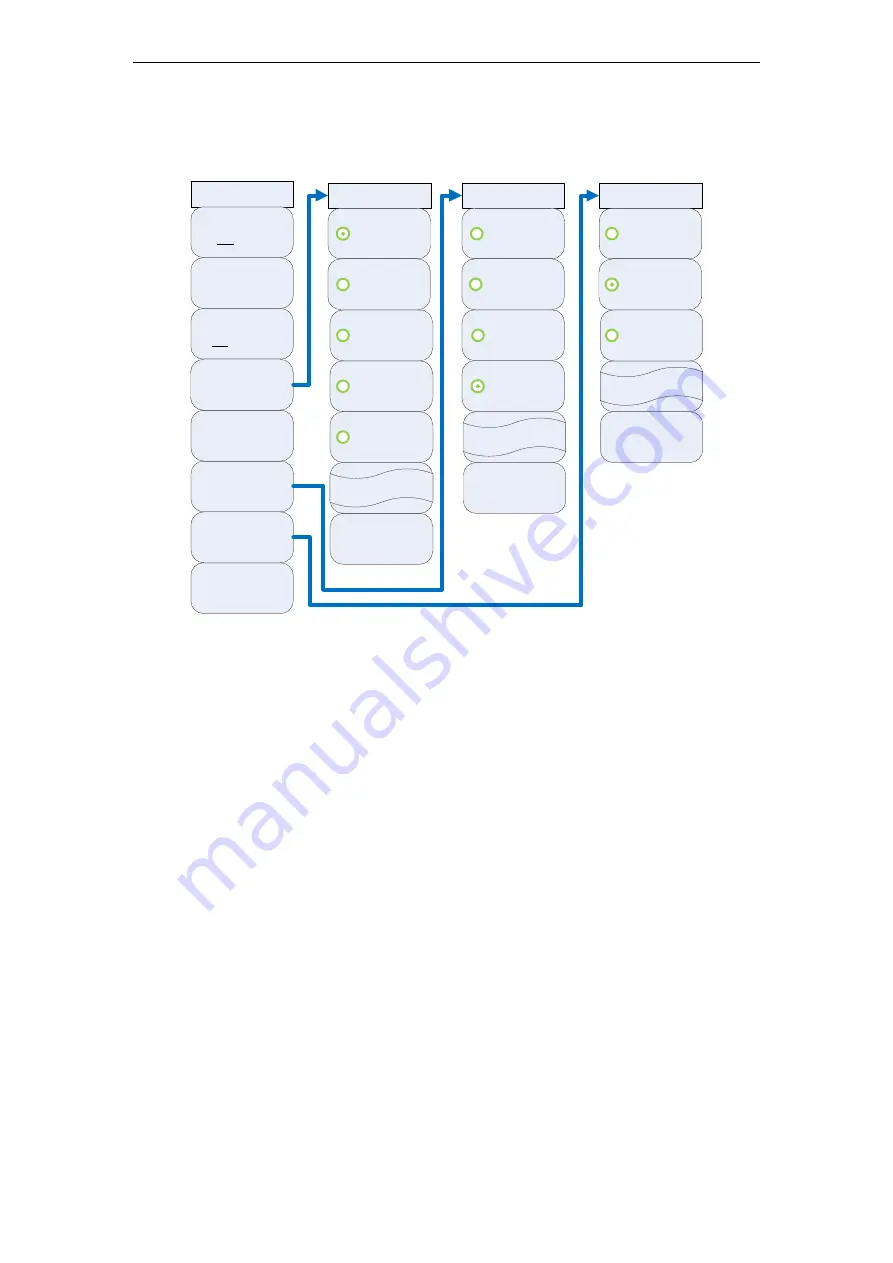
Chapter V Menu Description
65
ON], [Averaging Times], [Distortion Type], [Voltage Unit], [Alarm Setting], [Impedance], [Range]
and [Zero Calibration]. The menu structure is as follows.
AudioMeter
Avg
Off
On
AvgNum
1/1
DistType
THD THD+N
Range
0.01
~
3V
Impedance
HighZ
Limits
VoltUnit
V
>
VoltUnit
V
mV
Return
<
Impedance
150
Ω
600
Ω
1k
Ω
Return
<
HighZ
>
Zero
>
dB
μ
V
dBm
W
Range
1
~
30V
0.01
~
3V
Return
<
Auto
Fig. 5-8 [Audio Meter] Menu
[Average OFF ON]
Enable or disable the function of continuously averaging the frequency values.
[average frequency]
Set up average frequency.
[Distortion type]
Select the distortion type: THD or THD+N. The default type is THD.
[Voltage unit]
Set the voltage display unit: [V], [mV], [dBμV], [dBm] or [W]. The default unit is V.
[Alarm device]
Set the alarm value. The measured value within the set alarm limit will be displayed normally. If
the measured value is larger than the upper alarm limit, the background will become green; and if
the measured value is smaller than the lower alarm limit, the background will become blue.
[Impedance]
Summary of Contents for 4992A
Page 1: ...I 4992A Radio Test Set User Manual China Electronics Technology Instruments Co Ltd...
Page 2: ......
Page 5: ......
Page 6: ......
Page 7: ......
Page 23: ...Article I Handling Instructions 11 Article I Handling Instructions...
Page 93: ...81 Article II Technical Specifications...
Page 132: ...Article III Maintenance Instructions 120 Article III Maintenance Instructions...
















































