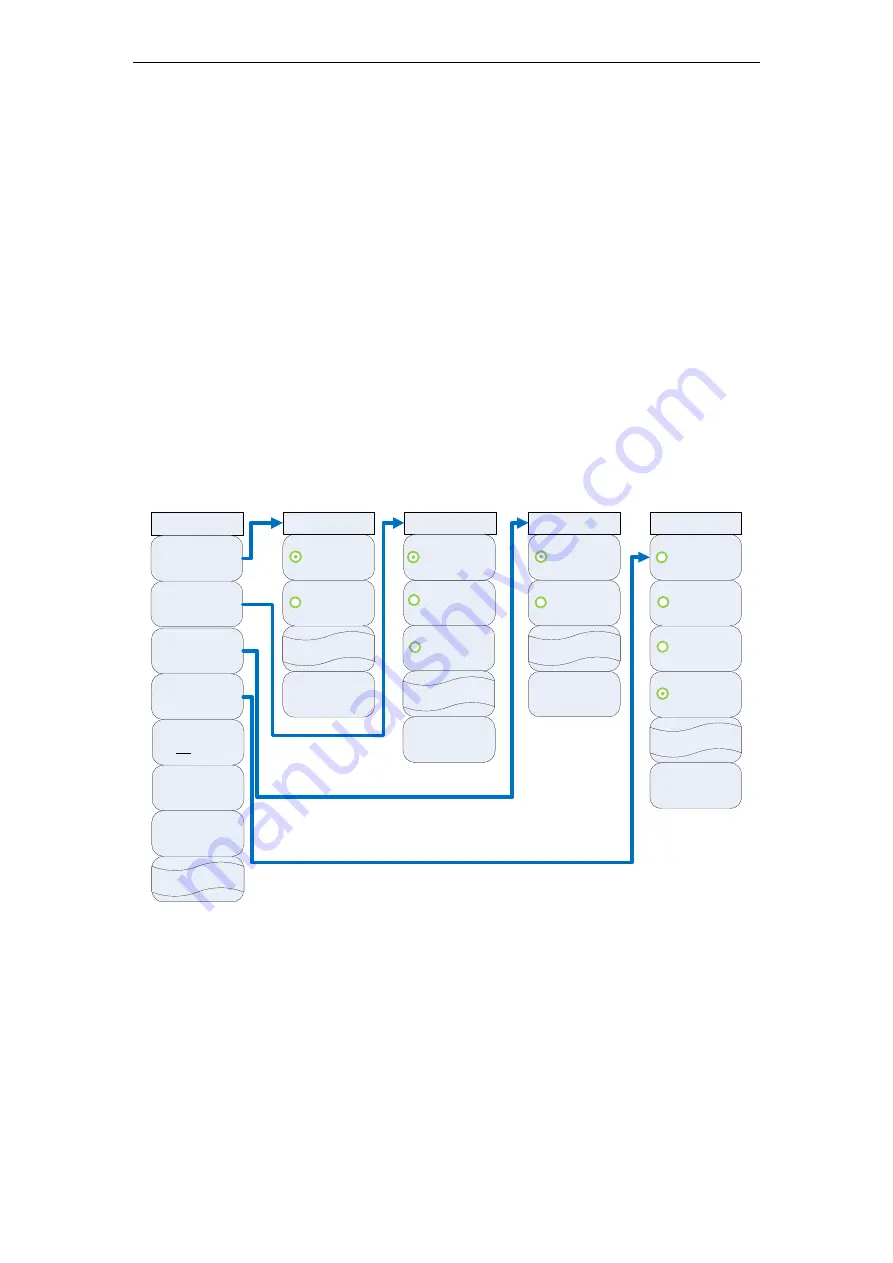
Chapter V Menu Description
66
Set the input impedance of the audio meter: [150Ω], [600Ω], [1kΩ] or [High Impedance]. The
default setting is high impedance.
[Range]
Set the range of the audio meter: [1-30V], [0.01-3V] or [Auto]. The default range is 0.01-3V.
[Zero correction]
Calibration the zero position of the audio meter.
1.6 Digital Voltmeter
Press the [Measurement] hard key, select the digital voltmeter in the screen, click “OK”, and open
and select the digital voltmeter window. The [Digital Voltmeter] menu will pop up, including
[Measurement Mode], [Range Selection], [Unit], [Resolution], [Average OFF ON], [Averaging
Times] and [Zero Calibration]. The menu structure is as follows.
DVM
Unit
V
>
Resolution
0.001
>
V
mV
Unit
Return
<
1
0.1
Resolution
Return
<
0.01
0.001
Mode
AC
>
Range
0.1~3 V
>
AC
DC
Mode
Return
<
Range
0.1~3 V
Return
<
2~60V
Avg
Off
On
AvgNum
1/1
Zero
Auto
Fig. 5-9 [Digital Voltmeter] Menu
[Measurement mode]
Select the measurement mode: AC or DC.
[Range option]
Select the range: 2-60V or 0.1-3V.
[Unit]
Select the display unit: [V], [mV], [dBuV], [dBm] or [W]. The default unit is V.
Summary of Contents for 4992A
Page 1: ...I 4992A Radio Test Set User Manual China Electronics Technology Instruments Co Ltd...
Page 2: ......
Page 5: ......
Page 6: ......
Page 7: ......
Page 23: ...Article I Handling Instructions 11 Article I Handling Instructions...
Page 93: ...81 Article II Technical Specifications...
Page 132: ...Article III Maintenance Instructions 120 Article III Maintenance Instructions...
















































