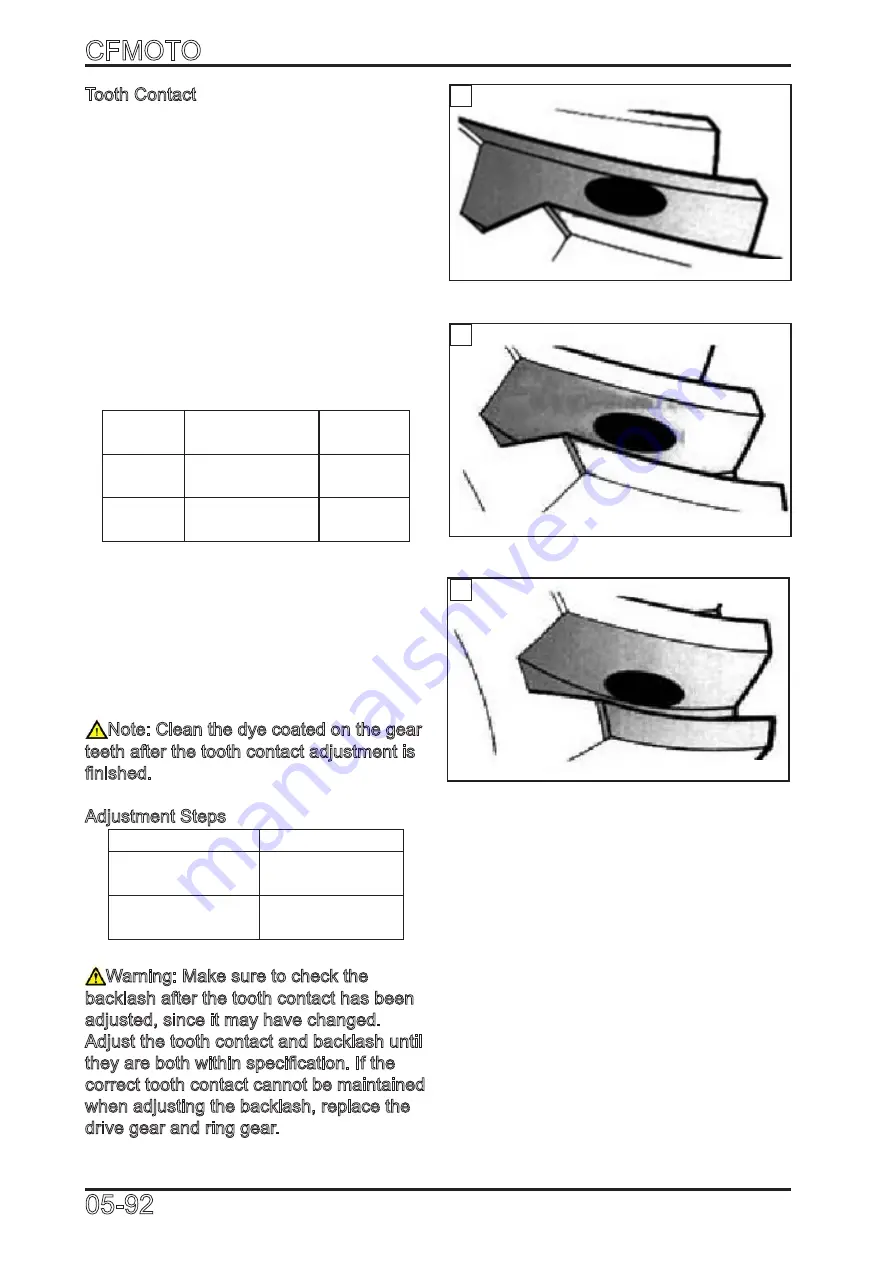
CFMOTO
05-92
059201
059202
059203
Tooth Contact
After backlash adjustment is carried out,
the tooth contact must be checked. Pay
attention to the following procedures:
Remove ring gear from crankcase.
Clean and degrease drive pinion gear and
ring gear teeth.
Apply a coating of machinist’s layout dye
or paste to several teeth of the driven gear;
Install ring gear.
Rotate the ring gear several turns in both
directions. Remove drive pinion gear and
ring gear, then inspect the the coated teeth
of the drive pinion gear.The tooth contact
pattern should be as shown below;
Pattern 1 Contact at tooth
top
Incorrect
Pattern 2 Contact at tooth
middle
Correct
Pattern 3 Contact at tooth
root
Incorrect
If gear tooth contact is found to be correct
(pattern 2), continue the next step.
If gear tooth contact is found to be
incorrect (pattern 1 and 3), the shim
thickness between the drive pinion gear
and ring gear must be changed and the
tooth contact re-checked until correct.
Note: Clean the dye coated on the gear
teeth after the tooth contact adjustment is
finished.
Adjustment Steps
Tooth contact
Shim adjustment
Tooth contact
pattern 1
Reduce shim
thickness
Tooth contact
pattern 3
Increase shim
thickness
Warning: Make sure to check the
backlash after the tooth contact has been
adjusted, since it may have changed.
Adjust the tooth contact and backlash until
they are both within specification. If the
correct tooth contact cannot be maintained
when adjusting the backlash, replace the
drive gear and ring gear.
3
2
1
Summary of Contents for CF1000ATR 2018
Page 1: ...CFMOTO SERVICE MANUAL CF1000AU CF1000ATR CFORCE 1000 ...
Page 81: ...CFMOTO 05 6 5 1 4 EIN Location EIN Location Engine left side Engine right side 050601 050602 ...
Page 351: ...06 Vehicle chassis 06 41 6 7 3 Front and rear CV shaft disassemble view 064101 064102 ...
Page 363: ...Appendix A ...
Page 364: ...Appendix B ...
Page 365: ...Appendix C ...
















































