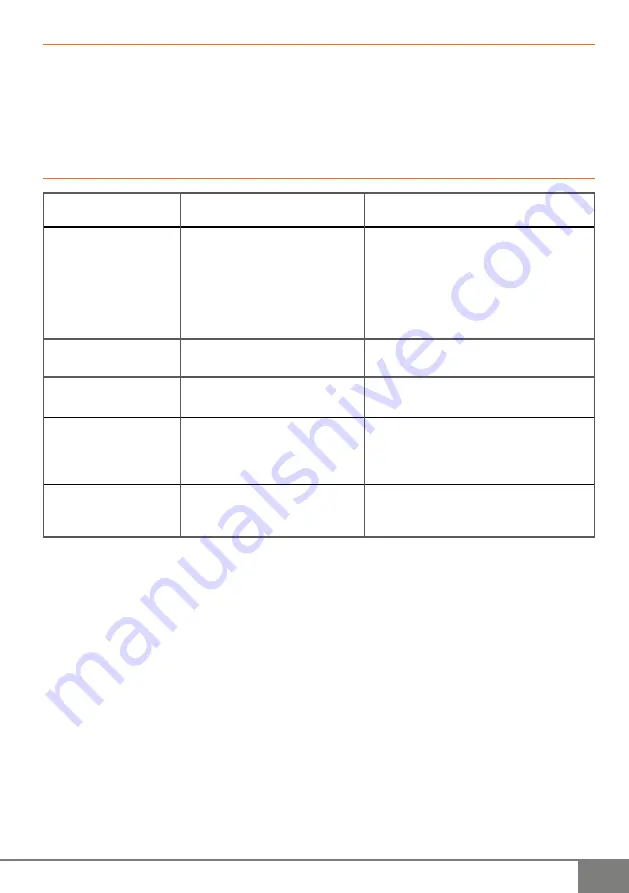
GB13
GB14
CFI EXTEL EWATCH 900 07/2017
CFI EXTEL EWATCH 900 07/2017
11. OPTIONS
eWatch 200: baby monitor
eWatch 220: FULL HD indoor camera
eWatch 320: motorised FULL HD camera
eWatch 410: HD outdoor camera
eWatch 420: FULL HD outdoor camera
eWatch 510: motorised FULL HD outdoor camera
12. FAQ
Problem
Possible cause
Solution
No network connection
-RJ45 cable not connected
-Faulty RJ45 cable
-Faulty internet network
-Check that the RJ45 cable is connected
correctly
-Check the cable connectors or change the
cable
-Check the port indicators (no green
indicator: network card problem, no orange
indicator: internet network problem)
Motion detection not
working
-Sensitivity too low or motion
detection disabled
-Check your camera settings and increase
motion detection sensitivity.
Incorrect system time
-Wrong time zone
-Change the time zone settings.
Backup error
-Recordings too large
-Incompatible USB media
-Check media capacity
-Reduce the size of the recordings by
splitting them into several recordings
-Check media compatibility
No video feed on certain
channels
-Camera disconnected / not
powered
-Check camera connection to the network
using the application
-Check camera power supply















































