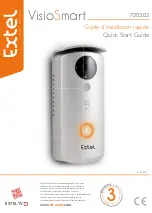CFI EXTEL VisioSmart - 04/2017
GB1
CFI EXTEL VisioSmart - 04/2017
CONTENTS OF THE KIT
To take full advantage of your IP intercom panel, we advise that you set it up before permanently
installing it. Connecting it on the table is therefore necessary.
SETTINGS FOR WIFI USE
1- Remove the cover screwed into the bottom of the intercom panel.
2 - Connect the power cable to the back of the intercom panel (the red wire in
V+ and the black wire in V-), then connect it to the mains. Wait for initialisation to
fi nish (approximately 2 minutes)
Note: Push the orange levers to correctly introduce the wires.
3 - Download and install the OMGuard HD application
from the App Store/
Google play.
4 - From the WiFi settings on your smartphone or tablet, select the HD-xxxxxx
network. Enter the default password 12345678 and save the settings
5 - Launch the application and press add camera
then "search". The camera
ID is displayed (the smartphone must be connected to the same network as the
intercom panel). If the camera is not displayed, enter the information manually
(DID at the back of the intercom panel). Enter a name and default security code
123456 and „Enregistrer“ (Save).
You can now view the intercom video from your screen.
Click on the image to monitor the live video. Follow the instructions to change the default security
code.
6 - Click on the
icon then on the gear
then on next.
Enter the default administrator code 123456 and follow the instructions to customise it.
Note: This admin code will be requested when you wish to gain access (strike plate or gate motor) remotely.
In "WiFi", select the network (your box) to which your intercom panel will be connected. Enter the
WiFi network password.
After approximately 1 minute 30 seconds, the intercom is connected to your WiFi network.
If there is an error, we recommend that you reset it by pressing the black button (beside the micro
SD card) for approximately 5 seconds, then repeat the procedure to step 4.
Intercom panel
Mounting
bracket shield
Power supply
Pack of
screws
Power cable
3 cables for buzzer,
strike plate and gate
Quick
start-up
guide
Summary of Contents for 720303
Page 2: ......