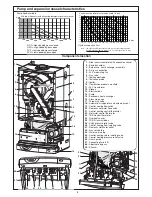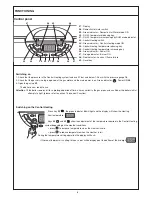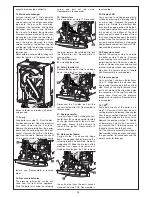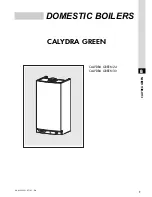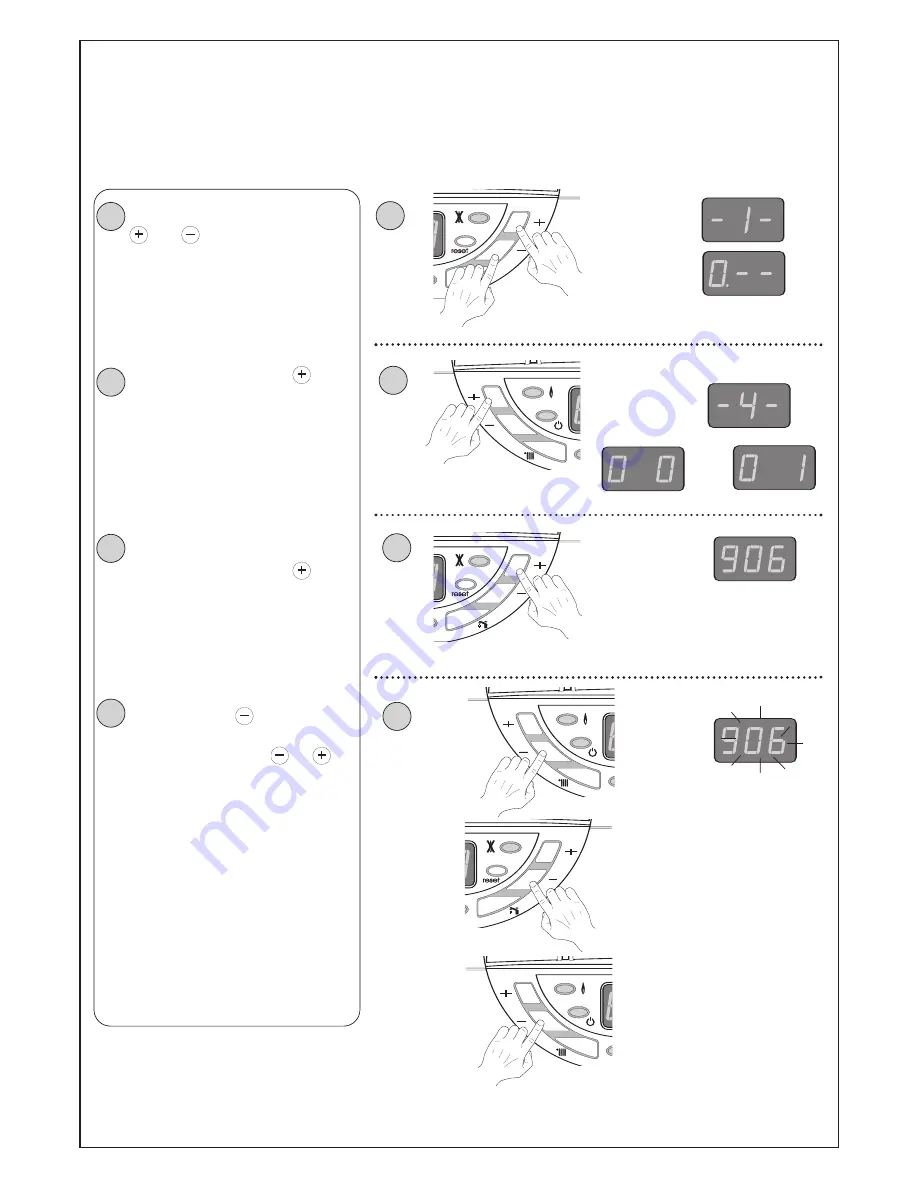
10
C.H. heat output setting :
If you would like to change the setting of the C.H. heat output, please proceed as follows:
(note: the factory setting is 18 kW and the following explanation refers to menu 4 section 9)
- Switch to installer mode, press key
and
on DHW side for 5 sec-
onds.
The display shows :
-1- then 0
•
-- if there is no default in the
default register.
- press 3 times on menu key
(on
C.H. side) to gain access to menu
-4-,
The display shows :
-4- then the value set for section 0 ( 00
or
01 respectively Action on burner only
or pump and burner)
- change to section 9 (Adjustment of
C.H. heat output). Press key
on
D.H.W. side 9 times.
The display shows:
906 (which corresponds to the 18 kW
which is the factory setting)
9 = section 9 06 = 18 kW
- press setting key
(on CH side)
once, the 2nd and 3rd digits flash
together. Then press the
or
key on the D.H.W. side to change the
C.H. heat output step between
00 and
10.
Press the setting key to confirm the
value. The display stops flashing.
Setting procedure is finished.
To exit from setting mode, leave the
boiler for approx. 1 minute, the comput-
er will switch back to user mode.
After programming please close the
door
P.
1
Display
2
x 3
1
2
or
3
3
x 9
4
4
5 ”
Summary of Contents for Calydra green 24
Page 9: ...9 5 A Fig 11 A A A Fig 9 Fig 10 L Fig 8 Fig 12 Installing the Boiler continued ...
Page 23: ...23 ...
Page 58: ...18 ...