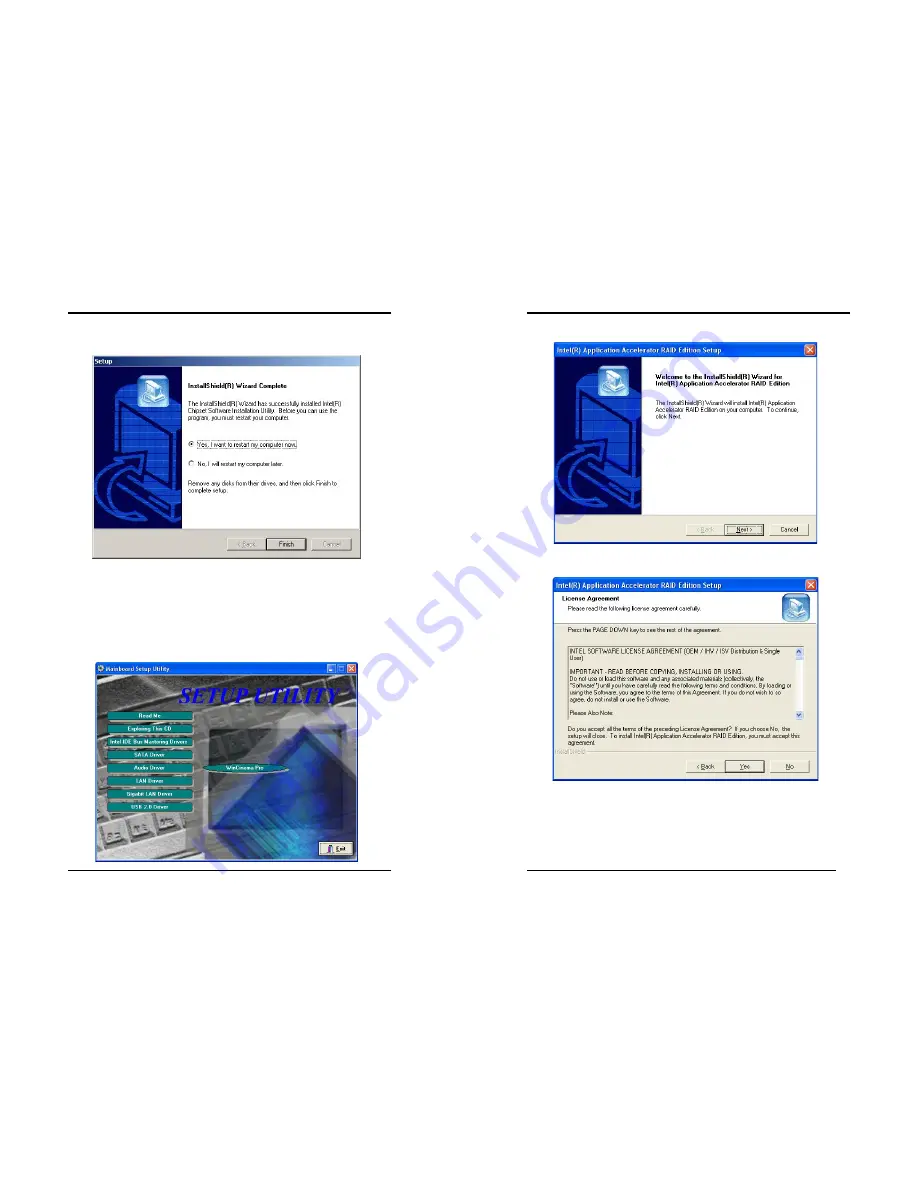
Chapter 4
53
5. Please select [
Yes
] to restart computer now or [
No
] to restart later, and then click
on [
Finish
] to complete the installation.
4-2 SATA Driver
Please refer to
Section 2-6
Serial ATA and Parallel ATA
and
Section 3.4
Integrated Peripherals -> OnChip IDE Device -> On-Chip Serial ATA
for
details on Serial ATA.
1. Select [
SATA Driver
]
Chapter 4
54
2. Click [
Next>
] to continue the setup process.
3. After reading the license agreement, please click [
Yes
] to continue.














































