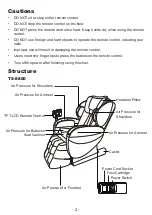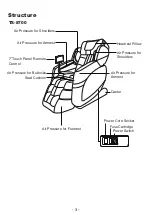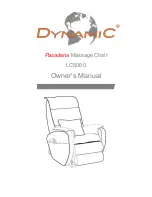Steps of Operation
Step 1
Plug into the power cord, and then turn on the power switch on the right side.
Please prepare a headphone if you would like to listen to the music while massaging.
Step 2
Please operate the TS-8800 Massage Chair the by following steps.
(1)
Automatic Massage Functions
When you press any auto programs, it will automatically adjust the angle of the chair.
Also, you can adjust the angle of the chair to the most comfortable position by pressing
AUTO RECLINER, FOOTREST, RECLINE, ZERO-G and FOOT SLIDE buttons from
the manual setting.
A. If you press ENERGY, RELAX, COMFORT, STRETCH, QUICK, please refer to
the following steps.
Step 1. The massage function will be started after the chair angle is reclined in
position. The back and foot massage are set on the deep massage therapy program.
Step 2. You have finished the setting. Please let your body relaxed, make your mind
empty, and enjoy the whole course of the program.
B. Please press “SHOULDER”,”BACK” or “WAIST” b
utton to select massage area
and have an automatic massage. The AUTO AIR button, auto recliner can be
operated individually or collocating with the massage function.
(2) Manual Massage Functions
Step 1. Press “TIME” button to select massage time.
Step 2. Press “Function” button to select massage functions of KNEAD, KNEAD &
TAP, SHIATSU, FLAP, TAP.
Step 3. Set the body WIDTH, SPEED, REGION, HEAT, REGION ROLL UP / DOWN
as per your favor.
Step 4. The AUTO AIR, HEAT, SOLE ROLLER can be operated individually or
collocating with the massage functions.
(2) Power
Press the POWER button to stop all of the programs while functioning. The massage
rollers will automatically return to the top of the mechanism, and the chair will reset
into full upright position.
(3)
When finished, please switch off the power and remove the power cord.
- 9 -
Summary of Contents for TS-8800
Page 1: ...TS 8800 MASSAGE CHAIR MASSAGE CHAIR Instruc on For Use Made in Taiwan TS 8700 CHAIRMAN...
Page 2: ......
Page 18: ...Picture 3 Loosen the screws Picture 4 Unplug the connec ons 15...
Page 23: ......
Page 24: ...CHAIRMAN...