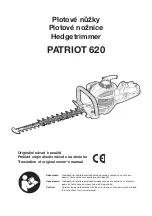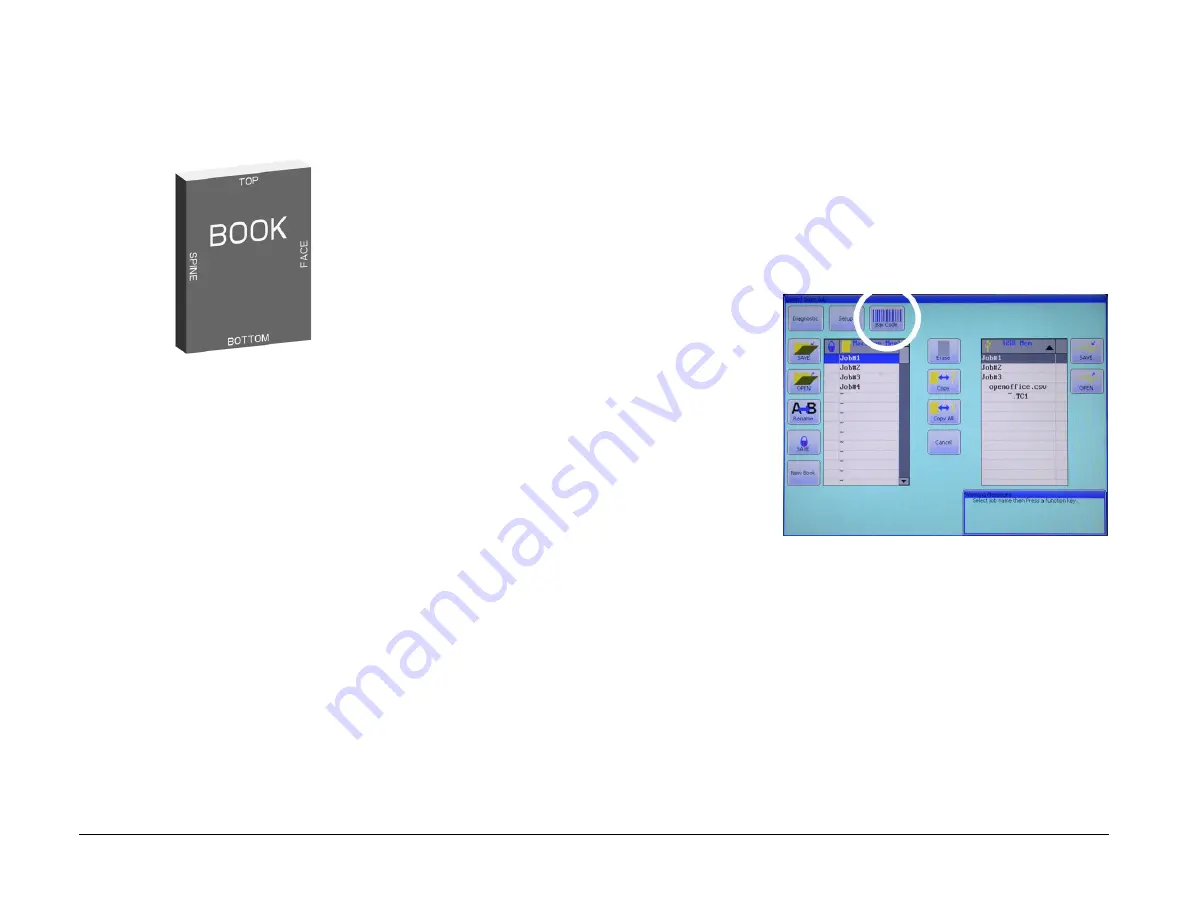
APR 2018
CMT-330TC Three-Knife Trimmer
3-6
3. Operator's Guide
3.4.8.1 Cut Options
The cut options determine which sides of the
book will be trimmed. The following diagram
shows the different sides of the book:
Figure 3-11. Book Sides
Face and Side On:
All three sides of the book
will be trimmed (top, bottom, and face).
Face and Side Off:
None of the sides of the
book will be trimmed, the book will simply pass
through the trimmer.
Side Cut Off:
The top and bottom sides will not
be trimmed, only the face of the book will be
trimmed.
Face Cut Off:
The face will not be trimmed,
only the top and bottom sides will be trimmed.
3.4.8.2 Registration Priority
This option sets the behavior of the left, right,
and face joggers during registration.
Square to Top/Bottom:
The side joggers will
remain extended while the face jogger retracts
and the book leaves the registration area. This
results in the top and bottom sides of the book
being the predominant references for squaring.
Square to Spine:
The face jogger will remain
extended while the side joggers retract and the
book leaves the registration area. This results in
the spine of the book being the predominant ref-
erence for squaring.
3.4.8.3 Book Stack Number
This screen is used to set the number of books
that will be stacked and trimmed together (one,
two, or three).
It is important to set this parameter correctly in
order to obtain the best results. Failure to do so
may prevent books from being registered
properly.
3.4.8.4 Finish Cut
The finish cut option turns on a sequence where
each side of the book will be trimmed twice
–
once to remove the bulk of the scrap, then a
second time to trim the book down to its final
size. Trimming a book by this method provides
the best quality of cut because it eliminates the
cut-quality issues (such as angled cut or spine
damage) that can be caused by trimming a large
amount of scrap. The width of the trim that is
trimmed off during the secondary cut is adjusta-
ble and is set in Setup -> Parameters (see Sec-
tion 3.6.1 Parameters).
When the finish cut option is set to “Auto”, the
trimmer will automatically add a finish cut for
books thicker than a specific thickness, but not
for books below that thickness. The threshold
thickness is set in Setup -> Parameters (see
Section 3.6.1 Parameters).
3.4.8.5 Face Jog
This option determines if the face jogger will be
used during the registration process. It may be
helpful to turn this off for thin, flimsy books.
3.5 Barcode Mode
When using the CMT-330TC in barcode mode,
the trimmer receives trim sizes for each book by
scanning a bar code on the book’s cover as it
enters the trimmer.
To put the trimmer in barcode mode, first go to
the Job List screen
by pressing the “Job” button.
Once in the Job List screen, press the barcode
button near the top (Figure 3-12).
Figure 3-12. Book Edit Screen
This will bring up the Barcode Job Edit screen
as follows:
Summary of Contents for CMT-330TC
Page 4: ...APR 2018 CMT 330TC Three Knife Trimmer iv Introduction Notes...
Page 28: ...APR 2018 CMT 330TC Three Knife Trimmer 1 24 1 Introduction NOTES...
Page 60: ...APR 2018 CMT 330TC Three Knife Trimmer 3 12 3 Operator s Guide NOTES...
Page 72: ...APR 2018 CMT 330TC Three Knife Trimmer 4 12 4 Routine Tasks NOTES...