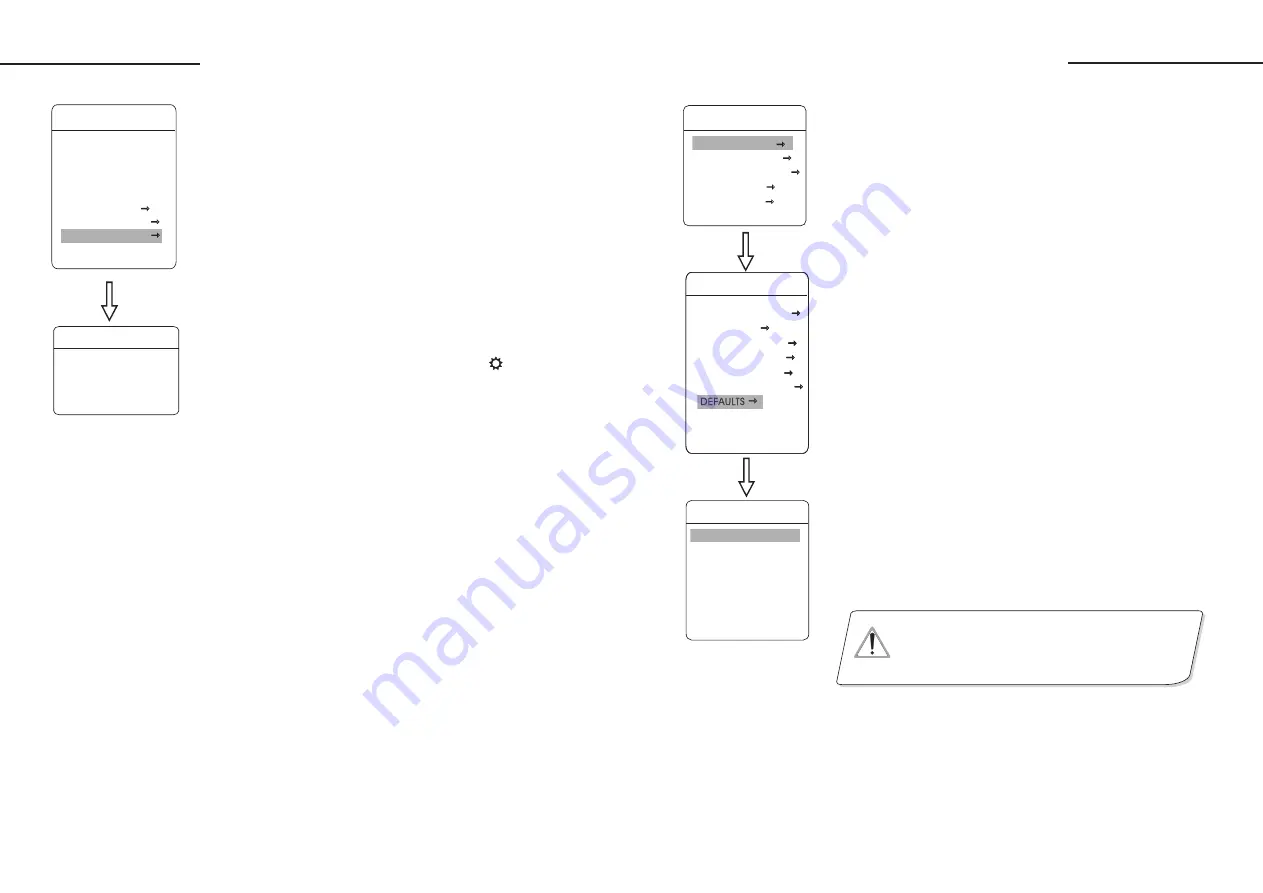
This setting allows the dome to run an appointed action after
it enters vacancy for a few time (1-240minutes). If default sets as 0,
it means not to run this action.
1. Operate the joystick up and down and move the cursor to
PARK
ACTION SETUP
, press
OPEN
to tilt up/down joystick to set
park time, the range is 0-240 (minute), press
OPEN
to save.
PARK ACTION
is running action at park time, when
PARK
TIME
sets as 0, this item can't be set.
2. Operate the joystick up and down and move the cursor to
PARK
ACTION
, press
OPEN
there will be a sign
in the front
of
PARK ACTION
, the cursor jump to right, after tilting up/down
joystick to choose "park action", there are options for choosing as
follows, press
OPEN
to save.
【
】
【
】
【
】
【
】
【
】
【
】
【
】
“
”
【
】
【
】
PARK ACTION SETUP
PARK TIME 005
PARK ACTION SCAN
BACK
EXIT
SYSTEM PARAMETER
FAN ENABLED 040
TEMP C/F CENT.
POWER UP ACTION AUTO
EIS ENABLED ON
PRESET FREEZE ON
PANTILT SETTING
TIME ACTION SETUP
PARK ACTION SETUP
BACK
EXIT
SYSTEM PARAMETER
5. 7. 4 Park action setup
●
【
NONE
】
: (default)
●
【
PAT
】
:
●
【
TOUR
】
:
●
【
SCAN
】
:
●
【
PRESET
】
:
no action
run pattern
run tour
run scan
use preset
1 5
System setting
5. 8 Defaults
1
2.
【
】
【
】
3.
【
DEFA-
ULTS
】
【
】
●
【
CLEAR ALL ZONES
】
●
【
CLEAR ALL PRESETS
】
●
【
CLEAR ALL PATTERNS
】
●
【
CLEAR ALL TOURS
】
●
【
CLEAR ALL PRIVACIES
】
●
【
FACTORY DEFAULTS
】
:
●
【
RESTART
】:
restart the dome
4.
【
】
【
】
. The system enters into the main menu by calling 95 preset or by
calling 9 preset twice within 3 seconds.
Operate the joystick up and down and move the cursor to
SYST-
EM SETTING
, press
OPEN
to enter submenu.
Operate the joystick up and down and move the cursor to
, press
OPEN
to enter submenu, as left picture shows.
resume the factory default.
Run this function, the camera parameter and system parameter will
resume before production, clear all windows and alarm setting.
Please be cautious to use this function.
Set clear zone as an example to explain the process. Tilt up/down
joystick to
CLEAR ALL ZONES
, press
OPEN
to clear all
zones.
DEFAULTS
CLEAR ALL ZONES
CLEAR ALL PRESETS
CLEAR ALL PATTERNS
CLEAR ALL TOURS
CLEAR ALL PRIVACIES
FACTORY DEFAULTS
RESTART
BACK
EXIT
NOTICE
Once clear all commands in the controlling menu,
they don't resume, so please be careful of using.
MAIN MENU
SYSTEM SETTING
CAMERA SETTING
FUNCTION SETTING
DISPLAY SETUP
ALARMS SETUP
EXIT
SYSTEM SETTING
EDIT DOME LABEL
DOME INFO
DOME ID SETTING
PASSWORD SETUP
CLOCK SETTING
SYSTEM PARAMETER
DEFAULTS
BACK
EXIT
SYSTEM SETTING
EDIT DOME LABEL
DOME INFO
DOME ID SETTING
PASSWORD SETUP
CLOCK SETTING
SYSTEM PARAMETER
DEFAULTS
BACK
EXIT
16
System setting
Summary of Contents for VKFCSD22IR Series
Page 1: ...Infrared Speed Dome Manual...






























