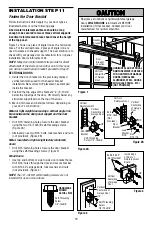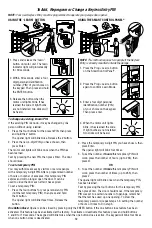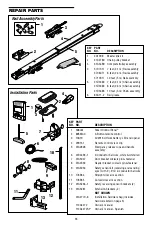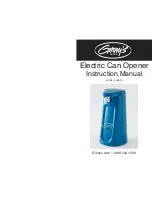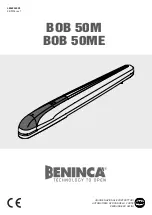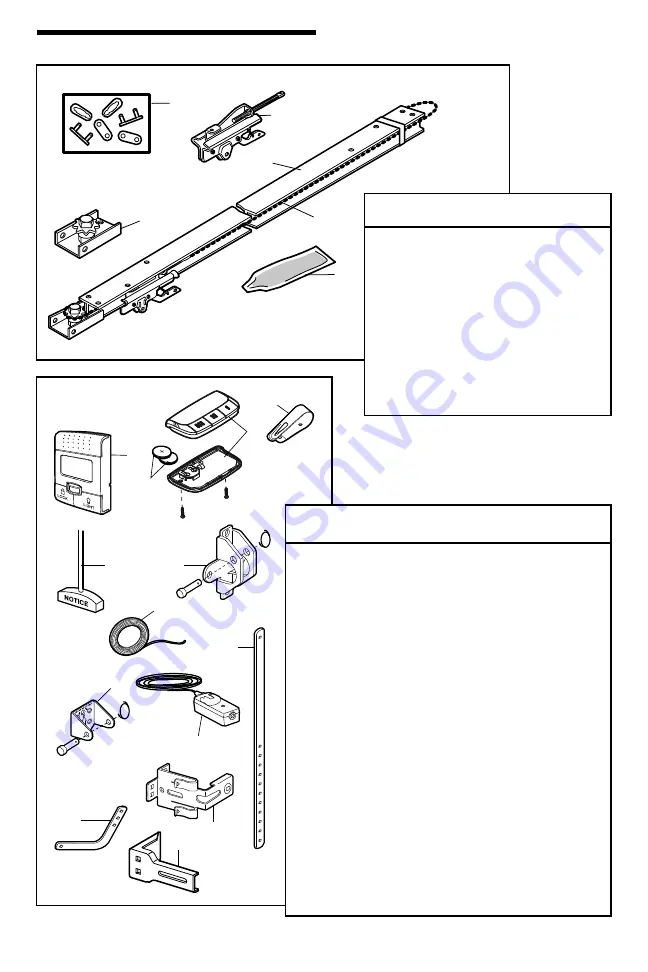
33
REPAIR PARTS
Rail Assembly Parts
KEY PART
NO. NO.
DESCRIPTION
1
4A1008
Master link kit
2
41A2780 Chain pulley bracket
3
41A3489 Complete trolley assembly
4
3707CH
7 feet (2.1 m) Rail assembly
3708CH
8 feet (2.4 m) Rail assembly
3710CH
10 feet (3 m) Rail assembly
5
41D3484 7 feet (2.1 m) Chain assembly
41D3483 8 feet (2.4 m) Chain assembly
41D3485 10 feet (3 m) Chain assembly
6 83A11-2
Rail
grease
1
3
4
2
5
6
Installation Parts
KEY PART
NO. NO.
DESCRIPTION
1
398LM
Smart Control Panel
®
2
895MAX
3-Button remote control
3
10A19
3V2016 Lithium battery: LED and opener
4
29C151
Remote control visor clip
5
41A2828
Emergency release rope and handle
assembly
6
41B4494-1
2-Conductor bell wire, white & white/red
7
41A5047
Door bracket w/clevis pin & fastener
8
41A4353
Header bracket w/clevis pin & fastener
9
41A5034
Safety sensor kit (receiving and sending
eyes) with 3' (.9 m) 2-conductor bell wire
10
178B34
Straight door arm section
11
178B35
Curved door arm section
12
41A5266-1
Safety reversing sensor brackets (2)
13
41A5281
Extension brackets (2)
NOT
SHOWN
41A2770-8
Installation hardware bag (includes
hardware listed on page 5).
114A4272 Owner’s
manual
114A4272SP
Owner’s manual - Spanish
1
2
4
7
8
10
9
11
12
3
5
6
13