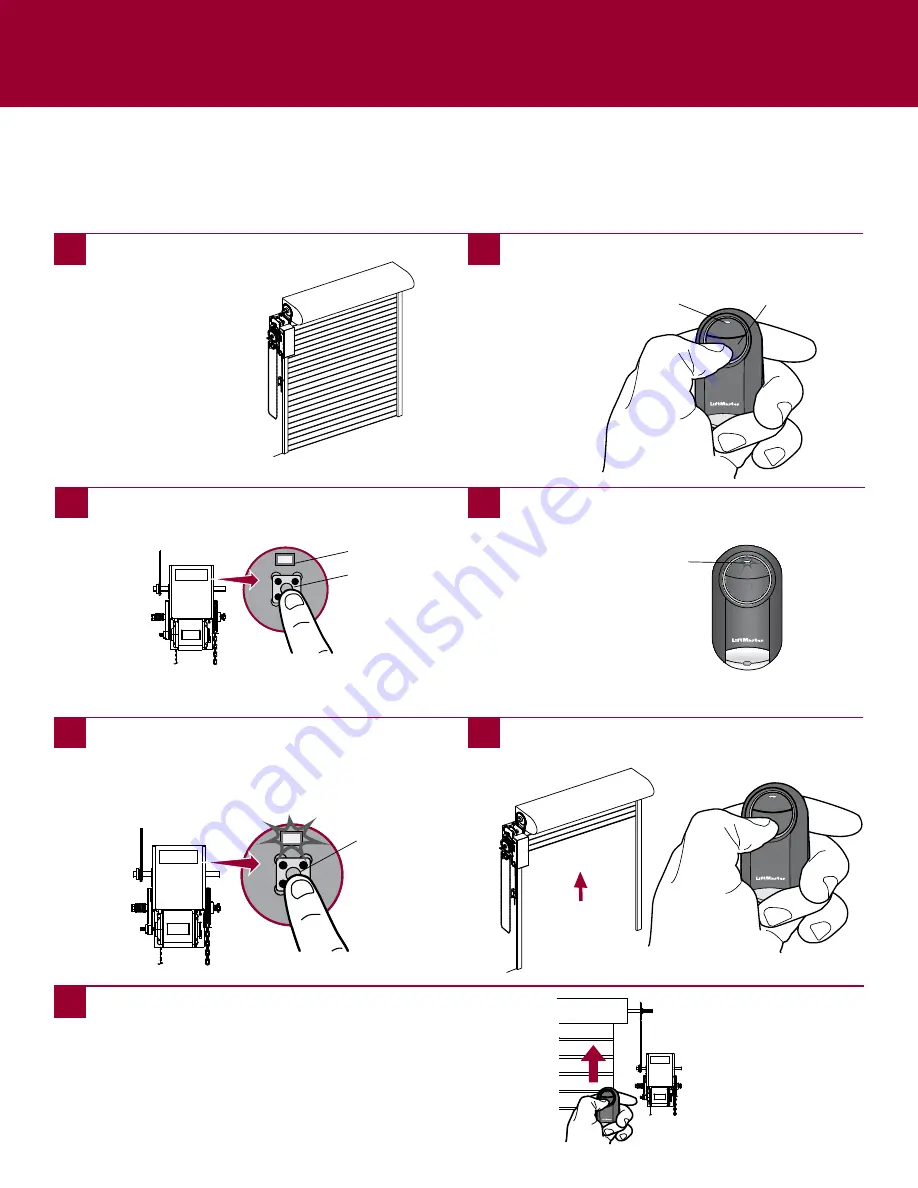
11
COMMERCiaL DOOR OPERaTORS
Programming to a Commercial Door Operator with a RaDiO Button
The RadIO button is typically located on the logic board of the operator or an external receiver. For help locating your RadIO
button contact your commercial door operator manufacturer.
The images throughout this manual are for reference only and your product may look different.
RADIO Button
RADIO LED
RADIO Button
Bottom Button
1
Start with your commercial door closed.
2
Press and hold bottom button on the remote control until
the blue LED stays solid (approximately 15 seconds) then
release the button.
3
Press and release the RADIO button on your commercial
door operator. The RADIO LED will illuminate.
Wait to see if the LED on the operator flashes rapidly,
indicating the remote control is programmed to the
operator. Press and release the RADIO button on your
commercial door operator to exit programming mode.
4
On the remote control, press and release the button that
you would like to program twice. The blue LED will blink
for up to 60 seconds.
5
6
Wait for commercial door to move, then press and release
either button on the remote control to exit programming
mode.
LED
Test the remote control by pressing the button you
programmed in step 4. If the commercial door operator
does not activate, repeat the programming steps.
IMPORTANT:
The remote will
activate your commercial door
during programming. Ensure
door is clear of ALL
obstructions.
7
LED


































