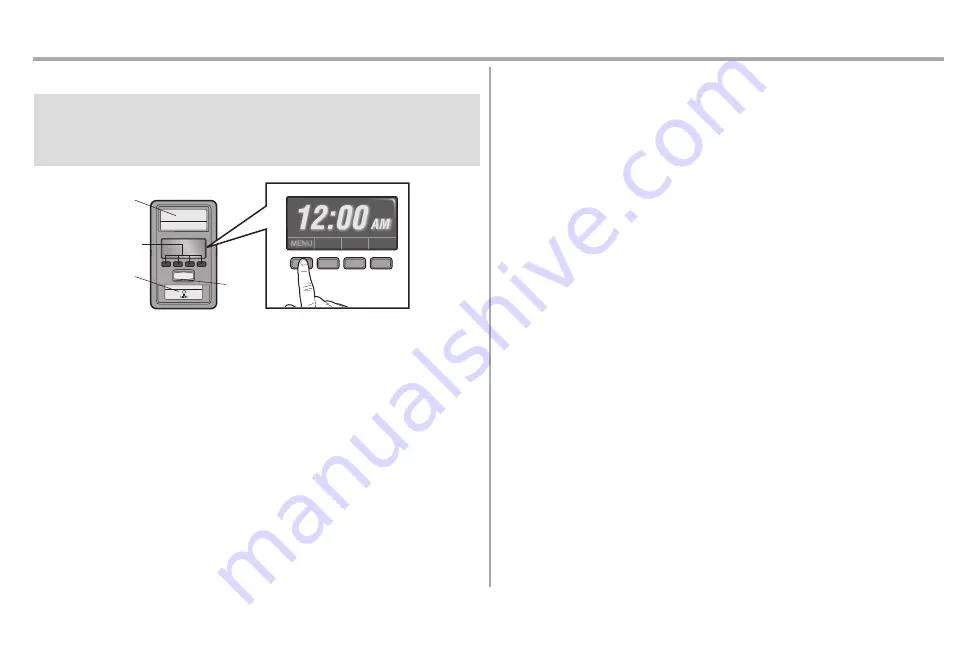
29
Door Control
Using the Door Control
SYNCHRONIZE THE DOOR CONTROL
To synchronize the door control to the garage door opener, press the push bar until the garage door
opener activates (it may take up to 3 presses). Test the door control by pressing the push bar, each
press of the push bar will activate the garage door opener.
Push Bar
LIGHT
button
Screen
Motion
Sensor
Navigation
Buttons
PUSH BAR
Press the push bar to open or close the door.
NAVIGATION BUTTONS
Use the navigation buttons to make selections and program features.
LIGHT BUTTON
Press the LIGHT button to turn the garage door opener lights on or off. When the lights are turned on
they will stay on until the LIGHT button is pressed again, or until the garage door opener is activated.
Once the garage door opener is activated the lights will turn off after the specified period of time (the
factory setting is 4-1/2 minutes). The LIGHT button will not control the lights when the door is in motion.
SCREEN
The screen will display the time and temperature until the menu button is pressed, and then it will display
the menu options. If there is a problem with the garage door opener the screen will display the Diagnostic
Code. Refer to the Troubleshooting section.
The following features are accessible through the screen using the navigation buttons:
LEARN A DEVICE
Any compatible remote controls, wireless keyless entry, or MyQ
®
accessories can be programmed to the
garage door opener by accessing the menu and using the navigation buttons.
LOCK
The LOCK feature is designed to prevent activation of the garage door opener from remote controls
while still allowing activation from the door control and keyless entry. This feature is useful for added
peace of mind when the home is empty (i.e. vacation).
TIMER-TO-CLOSE (TTC)
DO NOT enable TTC if operating a one-piece door. TTC is to be used ONLY with sectional doors.
Factory default is set to off. TTC can be set to automatically close your garage door from the fully open
position after a specified period of time (1, 5, 10 minute intervals or a custom setting up to 99 minutes).
The garage door opener will
Beep
and the lights will
Flash
before closing the door. The screen on the
door control can display the status of the TTC. TTC WILL NOT work if the garage door opener is
operating by battery power or if the safety reversing sensors are misaligned. This feature is NOT
intended to be the primary method of closing the door.
A keyless entry should be installed in the event
of an accidental lock out when using this feature.
NOTE:
Before enabling the TTC for the first time, or if you experience a power outage, cycle the garage
door opener open and closed to allow the TTC to set.
AUTOMATIC LIGHT
Motion Sensor
Factory default is set to on. This feature automatically turns on the garage door opener lights when
motion is sensed. The lights will come on for the set period of time, then shut off. If using the garage door
opener light as a work light disable the motion sensor, otherwise the light will turn off automatically if you
are beyond the range of the sensor.
Light Feature
The lights will turn on when someone enters through the open garage door and the safety reversing
sensor infrared beam is broken.
MAINTENANCE ALERT (MAS)
This feature assists the homeowner in ensuring the garage door opener system stays in good working
condition. When the garage door opener needs to be serviced (approximately 4500 garage door
opener cycles) the command (yellow) and service (red) LEDs will begin to alternately flash back and
forth. The factory setting for the MAS feature is off and can be activated at time of installation. Contact your
installing dealer for service.













































