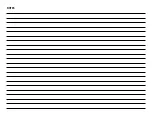Single Button Remote Control
Model 950ESTD
3-Button Remote Control
Model 953ESTD
TO ERASE ALL CODES FROM MEMORY
REMOTE CONTROLS
MODELS 950ESTD & 953ESTD
To prevent possible SERIOUS INJURY or DEATH from a moving gate or garage door:
• ALWAYS keep remote controls out of reach of children. NEVER permit children to operate,
or play with remote controls.
• Activate gate or door ONLY when it can be seen clearly, is properly adjusted, and there are
no obstructions to door travel.
• ALWAYS keep gate or garage door in sight until completely closed. NEVER permit anyone to
cross path of moving gate or door.
Press and hold the button
on the remote control
that you wish to use.
“click”
“click”
Release the button
when the garage
door opener lights
blink
or
two clicks
are heard.
If programming to
other products,
press the button a
second time to
activate the product.
Locate the
Learn button.
Press and
immediately release
the Learn button.
The Learn LED will glow
steadily for 30 seconds.
Within 30 seconds...
For use with MyQ™ Garage Door Openers.
The code between the remote control and the receiver
changes with each use, randomly accessing over a billion new codes. Refer to your product manual
for the location of the learn button.
NOTE:
Your product may look different than the products illustrated in this manual.
When deactivating any unwanted remote
control code, all previous codes will be
erased.
Press and hold the Learn button on garage door opener
or other product until the learn LED goes out
(approximately 6 seconds). All previous codes are
now erased. Reprogram each remote control you
wish to use.
®
LED
LED
PROGRAM USING THE GARAGE DOOR OPENER
PROGRAM USING THE DOOR CONTROL
Press the LEARN button again,
the LED will flash once.
Press the LEARN button on
the door control to enter
Programming Mode.
The command LED
will flash once.
The command LED
will flash once again.
Press and hold the button
on the remote control
that you wish to use.
Release the button when
the garage door opener
lights blink
or
two clicks
are heard.
If programming to other
products, press the
button a second time to
activate the product.
“click”
“click”
Summary of Contents for 950ESTD
Page 7: ...NOTES...