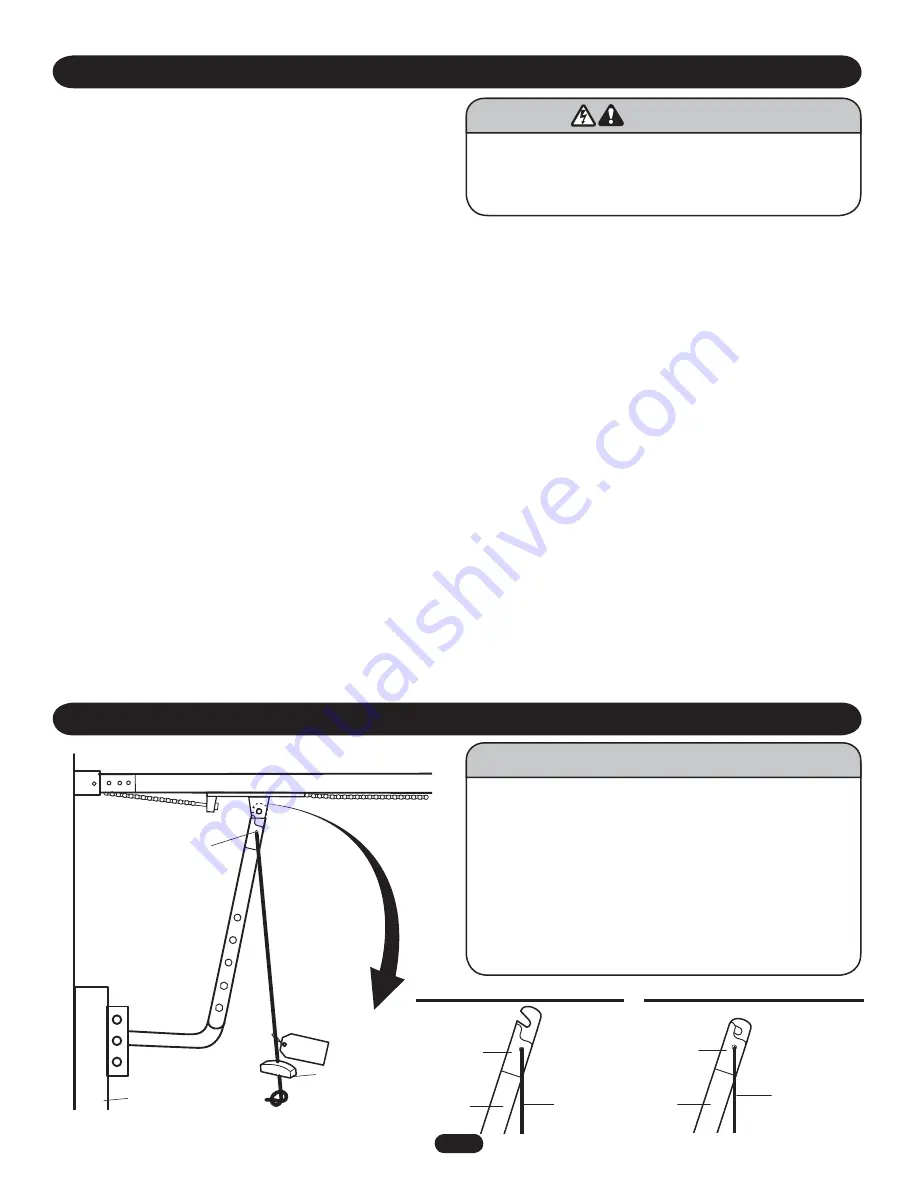
Turn on power, LED will flash 7 times on power up. Test all
controls and safety devices to make sure they are working
properly. It may be necessary to refer back to the Adjustment
section for adjustment of the limits.
IMPORTANT NOTES:
• Do not leave power to the operator on unless all safety and
entrapment protection devices have been tested and are
working properly.
• Be sure you have read and understand all safety instructions
included in this manual.
• Be sure the owner or person(s) responsible for operation of the
door have read and understand the safety instructions, know
how to electrically operate the door in a safe manner and how
to manually disconnect the door from the operator.
To avoid SERIOUS PERSONAL INJURY or DEATH from
electrocution, disconnect ALL electric power BEFORE
performing ANY maintenance.
ATTENTION
AVERTISSEMENT
AVERTISSEMENT
AVERTISSEMENT
WARNING
CAUTION
WARNING
WARNING
WARNING
PRECAUCIÓN
ADVERTENCIA
ADVERTENCIA
ADVERTENCIA
NO
E
C
I
T
To prevent possible SERIOUS INJURY or DEATH from a falling
door or arm:
• DO NOT stand under the door arm when pulling the
emergency release.
• If possible, use emergency release handle to disengage trolley
ONLY when door is CLOSED. Weak or broken springs or
unbalanced door could result in an open door falling rapidly
and/or unexpectedly.
• NEVER use emergency release handle unless doorway is clear
of persons and obstructions.
ATTENTION
AVERTISSEMENT
AVERTISSEMENT
AVERTISSEMENT
WARNING
CAUTION
CAUTION
WARNING
WARNING
PRECAUCIÓN
ADVERTENCIA
ADVERTENCIA
ADVERTENCIA
Emergency
Disconnect
Door
Emergency
Release Handle
Emergency
Disconnect
Emergency
Disconnect
Door Arm
Door
Arm
Pull emergency
release handle
straight down.
Emergency
disconnect will
open.
Lift free end of
door arm to trolley.
Pull emergency
handle to allow arm
to engage roll pin.
Release handle.
Emergency
disconnect will
close.
TO DISCONNECT DOOR FROM OPENER
TO RECONNECT DOOR ARM TO TROLLEY
M A N U A L D I S C O N N E C T
T E S T I N G
TEST 3-BUTTON CONTROL STATION
1. Press OPEN button. (The door should move in the open
direction.)
2. Press STOP button. (The door should stop.)
3. Press CLOSE button. (The door should move in the close
direction.)
4. Release CLOSE button. Door should stop if in C2 mode. (The
door should continue closing if in B2 mode.)
5. Press STOP button. (The door should stop.)
TEST LIMIT ADJUSTMENT
1. Press OPEN button. (The door should open.)
2. Allow the door to fully open.
3. Press CLOSE button. (The door should close.)
4. Allow the door to fully close.
5. If the limits are not set properly, remove power and adjust
limits (refer to Adjustment section).
TEST THE SAFETY DEVICES (IF INSTALLED)
1. Open the door.
2. Place an obstruction in the path of the photo eyes or sensing
edge.
3. Press the CLOSE button.
The door should not close if photo eyes are installed. The door
should close to obstruction and reverse if sensing edge is
installed.
4. Remove the obstruction.
5. Press CLOSE button. Door should close.
If door did not reverse from obstruction, check safety devices.
TEST REMOTE CONTROL
* Requires B2 wiring type and compatible LiftMaster remote
control. In C2 wiring the remote control will open the
door only.
1. Press remote control button.
2. Door should open. Allow the door to fully open.
3. Press remote control button.
4. Door should close. Allow door to fully close.
21








































