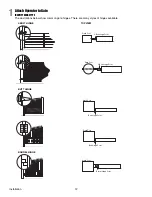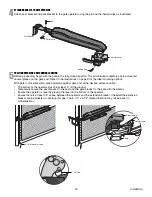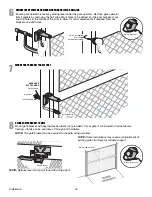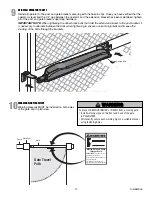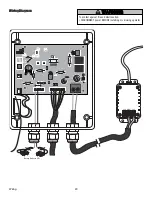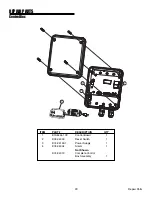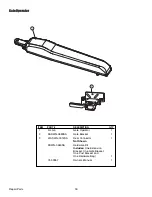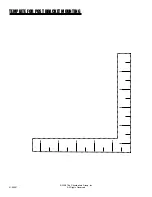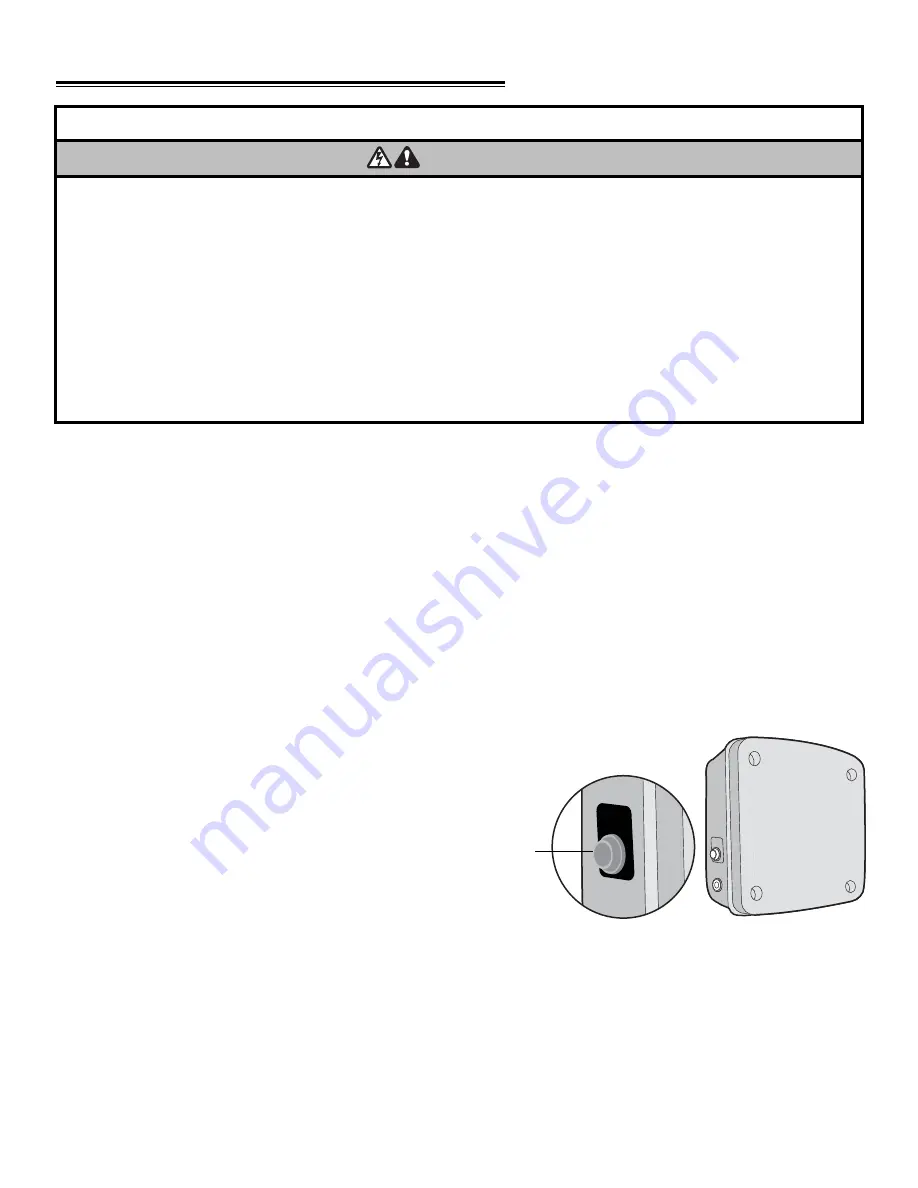
Operation
REMOTE CONTROL
When the gate is in the closed position, activation of the
remote control button will open the gate. During the open
cycle, another activation of the remote control button will
stop the gate and the next activation will close the gate.
When the gate is in the open position, activation of the
remote control button will close the gate. During the close
cycle, another activation of the remote control button will
stop the gate and the next activation will open the gate.
SINGLE BUTTON CONTROL
Operates the same as the remote control.
SAFETY SENSORS
If the sensors are obstructed with the gate in any stopped
position they will not allow the gate to open or close. While
the gate is moving in the open or close direction and the
safety sensors are obstructed, the gate will immediately
stop and once the obstruction has been cleared, the next
run command will continue the gate in the same direction.
NOTE:
If the
TIMER-TO-CLOSE (TTC)
option is enabled
and an obstruction occurs while the gate is closing, the
gate will stop and the TTC will be temporarily disabled
until the next run command is given. If the gate is fully
open and the sensors are obstructed, once the obstruction
is no longer present, the TTC will be enabled and the gate
will close after programmed time.
PRIMARY ENTRAPMENT PROTECTION SYSTEM
(OBSTRUCTION ENCOUNTERS)
The system has the ability to stop and reverse if the gate
encounters an obstruction.
(E1) Single Obstruction Encounter:
If the gate contacts
an obstruction while closing or opening, the gate will
automatically reverse direction and stop on the open or
close limit setting.
1. READ AND FOLLOW ALL INSTRUCTIONS.
2. NEVER let children operate or play with gate controls. Keep
the remote control away from children.
3. ALWAYS keep people and objects away from the gate. NO
ONE SHOULD CROSS THE PATH OF THE MOVING GATE.
4. Test the gate operator monthly. The gate MUST reverse on
contact with a rigid object or stop when an object activates
the non-contact sensors. After adjusting the force or the
limit of travel, retest the gate operator. Failure to adjust and
retest the gate operator properly can increase the risk of
INJURY or DEATH.
5. Use the emergency release ONLY when the gate is not
moving.
6. KEEP GATES PROPERLY MAINTAINED. Read the owner’s
manual. Have a qualified service person make repairs to gate
hardware.
7. The entrance is for vehicles ONLY. Pedestrians MUST use
separate entrance.
8. Disconnect ALL power BEFORE performing ANY
maintenance.
9.
SAVE THESE INSTRUCTIONS.
IMPORTANT SAFETY INSTRUCTIONS
ATTENTION
AVERTISSEMENT
AVERTISSEMENT
AVERTISSEMENT
WARNING
CAUTION
WARNING
WARNING
WARNING
PRECAUCIÓN
ADVERTENCIA
ADVERTENCIA
ADVERTENCIA
To reduce the risk of SEVERE INJURY or DEATH:
OPERATION AND MAINTENANCE
NOTE:
If the
TIMER-TO-CLOSE
feature is enabled, it will
be temporarily disabled after an obstruction is
encountered. It will take a user command to re-enable.
(E2) Double Obstruction Encounter:
If the gate encounters two consecutive obstructions, the
gate will stop and no longer respond to any commands.
An alarm will sound continuously for 5 minutes, alerting
the user of a possible problem. To resume normal
operation, the user must remove the obstruction and then
press the
RESET
button located on the control box.
RESET
RESET
Reset Button
Operation and Maintenance
26