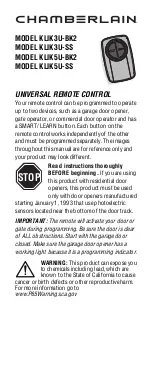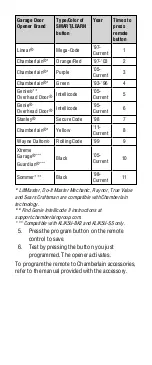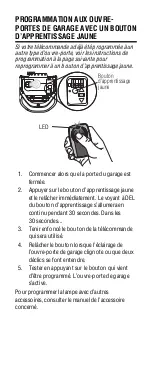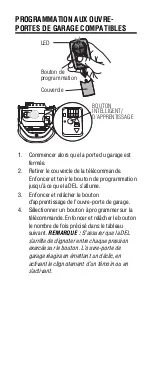®
®
MODEL KLIK3U-BK2
MODEL KLIK3U-SS
MODEL KLIK5U-BK2
MODEL KLIK5U-SS
UNIVERSAL REMOTE CONTROL
Your remote control can be programmed to operate
up to two devices, such as a garage door opener,
gate operator, or commercial door operator and has
a SMART/ LEARN button. Each button on the
remote control works independently of the other
and must be programmed separately. The images
throughout this manual are for reference only and
your product may look different.
STOP
Read instructions thoroughly
BEFORE beginning.
If you are using
this product with residential door
openers, this product must be used
only with door openers manufactured
starting January 1, 1993 that use photoelectric
sensors located near the bottom of the door track.
IMPORTANT:
The remote will activate your door or
gate during programming. Be sure the door is clear
of ALL obstructions. Start with the garage door
closed. Make sure the garage door opener has a
working light because it is a programming indicator.
WARNING:
This product can expose you
to chemicals including lead, which are
known to the State of California to cause
cancer or birth defects or other reproductive harm.
For more information go to
www.P65Warnings.ca.gov